Release Notes
9.0.16.5242: Mar 19 2021
Windows - Plastic, Gluon: Users can now display differences between images of different sizes.
Now when comparing two images, the smaller image is scaled to match the size of the larger image while maintaining its aspect ratio:
 Screenshot
ScreenshotYou can try out different combinations of images, see what results you get!
All platforms - Plastic, Gluon, CLI: Introducing Plastic in Chinese, Japanese and Korean!
We are pleased to share with you our progress to date in expanding the set of languages supported by the Plastic toolset.
We have added support for Simplified Chinese, Traditional Chinese, Japanese and Korean to Plastic and Gluon, inlcuding the Diff and Merge tools, and to the command line interface for Windows, MacOS and Linux.
"Wow! How can I see Plastic in my favourite East Asian language?" I hear you ask. Don't worry, it's simple.
First, close any open Plastic or Gluon applications. Then,
1. Open up your "client.conf" setting file.
2. Find the "language" setting. It probably looks like this: <Language>en</Language>
3. Change "en" to one of the following:
"zh-Hans" for Simplified Chinese
"zh-Hant" for Traditional Chinese
"ja" for Japanese
"ko" for Korean
4. Save the file and open Plastic.
You should see something like this:
Traditional Chinese Plastic on Windows:
 Screenshot
ScreenshotJapanese Gluon on Linux:
 Screenshot
ScreenshotKorean Plastic on MacOS:
 Screenshot
ScreenshotEnjoy!
All platforms - IntelliJPlugin: we fixed UI lags on high latency networks
IntelliJ requires PlasticPlugin to check if a file can show its history every time the file is scrolled. Plastic was retrieving that information from the server which caused lags when the network latency was noticeable. Now this is fixed
All platforms - All clients: We improved the log for the status operation!
Do you know how many different operations involve calculating the pending changes in a workspace? Well, let me tell you - a lot. But we can classify them in three different categories: time spent traversing the disk, time spent doing network operations, and overhead time (the time spent in running the nice algorithms that so precisely identify moved files and directories, for example).
Now, when you calculate the status of a workspace, the log breaks down these times. If something starts working slow, we can diagnose it with ease!
2021-03-11 16:34:44,984 GENGAR\sergi DEBUG WorkspaceStatus - Search changes time - Total: 1266 ms. Disk: 1032 ms. Network: 109 ms. Overhead: 125 ms.
All platforms - Plastic: Updated New Label dialog
When a user now adds a new label to a changeset, and they wish to add the label to all
XLinked repositories, the label now specifies that it explicitly applies to all the
writable ones:
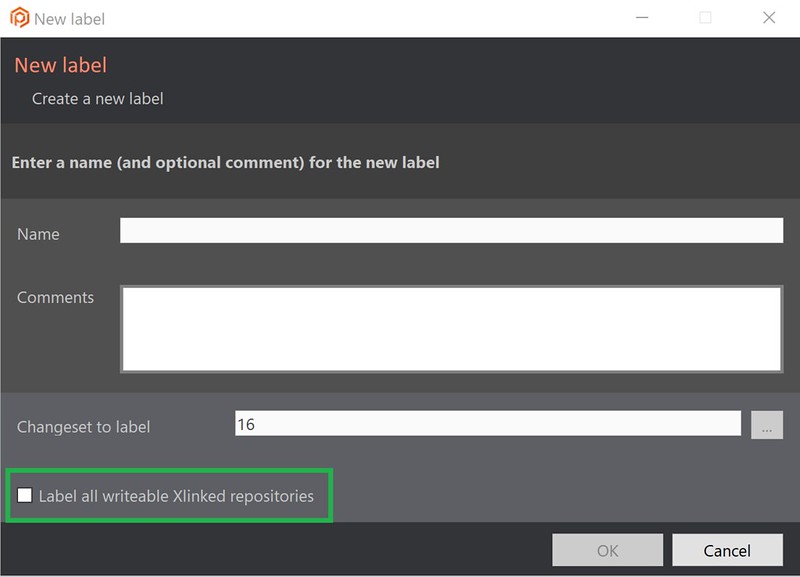 Screenshot
ScreenshotAll platforms - Plastic: Updated code review comment time stamps
When a user posts a new comment or a question in a code review, the and the time stamp is less than 10
seconds old, the text displayed will be "Just now", instead of "1 seconds ago", or sometimes that same amount was 0, or a negative value.
Before:
 Screenshot
ScreenshotNow:
 Screenshot
ScreenshotPlastic - All platforms: Improve merge-to dialog message
We received a request to improve and clarify the message received when a user has to re-start a merge-to process, if another user has submitted a new changeset(s) to the same branch, in the middle of that initial merge-to process.
This is the message that we were using:
The branch /main@repo_zero2@localhost:8087 (mount '/') has multiple heads because new changesets were created during the merge-to operation. Do you want to unify heads performing another merge-to operation now?
We've now clarified this, using the following format:
A new changeset has been created at branch /main@repo_zero2@localhost:8087 (mount '/') during the merge-to operation. You need to merge again to complete the operation. Do you want to merge again now?
Windows, macOS - Plastic: Unity Smart Merge path configuration is fixed
The configuration of the Unity Smart Merge tool was not checking the latest version installed and the path by default wasn't correct. We fixed that problem and we just configure it with the latest version installed on your machine.
Windows - Plastic: Protect users to wrongly rerun a server-side merge in progress
When performing a server-side merge, and clicking on the "Apply" button, it was still enabled while performing the operation. For big merges that took some time to process, the user had the possibility to run the same operation again, creating an inconsistent destination branch with multiple heads.
We solved this issue by disabling the "Apply" button when the operation is running.
All platforms - All clients: We fixed a wrong error message when the server closed the connection.
Before the fix, if the server closed the connection, the client would throw an "End of file" error. This was because we were not correctly identifying the situation. Now, the client shows up the correct error message for this situation: "The remote host closed the socket".
macOS - Server: Enabled support for Apple M1 chipset.
Recently we updated the Plastic Server we bundle in the macOS installers: now it is a netcore-based application as you may know.
But the server was unable to start in Apple M1 chipset computers. We had to enable our build to start the server on those archs in emulated mode. And that's what we did.
We will support Plastic Server natively for Apple M1 chipsets soon, once net core 6 it's officially released in LTS mode.
macOS - Plastic: Preference Diff and Merge tools were not localized.
Now those strings are localized and waiting for their translations to be included!
macOS - Plastic, Gluon: Solved exception when creating a workspace from the cloud tab
When creating a workspace for a repository from the "Cloud" tab, by selecting the "Create workspace for this repository..." option, an exception was thrown. We fixed this issue, and also modified the behavior to match Windows: now, after the workspace is created, the current workspace is automatically changed to the new one, and Plastic shows the items view of that workspace.
All platforms - Command Line: Command cm help autocomplete didn't show any help.
The cm help autocomplete command was showing the following message:
Command 'autocomplete' not found.
Now it is fixed, and shows the expected command help.