Release Notes
9.0.16.4255: May 21 2020
All platforms - Server: New htop command for plasticd shell.
Just run plasticd shell in your server, then htop and a beautiful console based UI as follows will show up:
It is also possible to analyze specific requests and filter:
All platforms - Command line client: "checkout" command can recurse into piped directory arguments.
Previously "checkout" would ignore the recursive flag when arguments were piped in from standard input, but now we do the recursion.
Example:
Directory of c:/mcga/pipe
11/05/2020 19:48 <DIR> .
11/05/2020 19:48 <DIR> ..
11/05/2020 17:57 <DIR> dir
11/05/2020 19:46 <DIR> dir2
11/05/2020 19:47 12 dirlist
1 File(s) 12 bytes
4 Dir(s) 23,714,631,680 bytes free
c:/mcga/pipe>type dirlist
dir
dir2
c:/mcga/pipe>type dirlist | cm partial co -r -
The selected items are about to be checked out. Please wait ...
Item c:/mcga/pipe/dir was correctly checked out
Item c:/mcga/pipe/dir/file was correctly checked out
Item c:/mcga/pipe/dir2 was correctly checked out
Item c:/mcga/pipe/dir2/file2 was correctly checked out
Linux - Server: Now multiple servers can run in the same port.
network.conf learns to do ReuseAddress. This is only valid for multi-instance setups on Linux at this point, something we're using for our cloud2 efforts.
All platforms - Server: override for LDAP user filter.
To support LDAP setups that are not compatible with our default LDAP user search filters, we have added a limited ability to override the filter with a user specified filter.
Warning: this should be considered an expert level feature, and only used if you really know what you are doing, and ideally after consultation with our Support team.
The filter override is specified in the server.conf file by adding the following xml fragment inside the ServerConfigData element:
<LdapSettings> <MemberNameFilterOverride>_user_filter_</MemberNameFilterOverride> </LdapSettings>
For example, LDAP setups without the "uid" attribute can use the following filter:
(|(sAMAccountName={user})(cn={user}))
Cloud 2: Now Cloud 2 supports webtriggers!
Cloud 2 is the new Cloud that you'll be using soon (did the "2" in the name gave it away?)
Some of you are already using it, and it now supports webtriggers.
As an example:
> cm trigger create before-mkrep SampleWebTrigger "webtrigger http://www.mocky.io/v2/5ec257c42f00002a00c351ab"
..creates a web trigger. If the webtrigger fails, the operation won't finish. In this case, the repository won't be created.
If you write an error message in the response, the error message will pass down to the user.
You can learn more about webtriggers in the documentation .
All platforms - Server, Command line client, GUI: Refactored the way to parse servers.
Each "server:port" is parsed by a class called PlasticServer. We refactored and cleaned up the code and removed a bunch of singletons.
All platforms - Command line client, Plastic: Fixed an error undoing changes in a merge result.
Performing the Undo Changes operation on some merge result changes sometimes failed, displaying an error message like: "Unable to move file '/wk/art/global/water.tif' back to '/wk/art/level1/water.tif': Could not find a part of the path."
.
This happened only if some of your workspace items were cloaked, the merge moved a file from under a cloaked directory, and said merge also deleted the cloaked directory. Now it's fixed!
All platforms - Gluon: Fixed an issue in checkin that could cause data loss.
We were chasing an elusive bug in Gluon that happened very, very rarely during checkin. It happened both in on-premises servers and Cloud.
On-premises: The following error could happen "The checkin operation could not be completed because an internal error occurred transferring the data. Please retry the checkin operation" and the checkin would be aborted.
Cloud: No error message but the recently checked in file would disappear. It only happened during concurrent checkins (many checking in to the same branch to cloud and only during certain moments of the checkin).
Both issues now fixed!
All platforms - clconfigureclient: fixed clconfigureclient --clientconf option when the default client.conf is missing.
clconfigureclient
would fail when you used the --clientconf
option to create a new config file if the default client.conf file was missing.
It now handles this case.
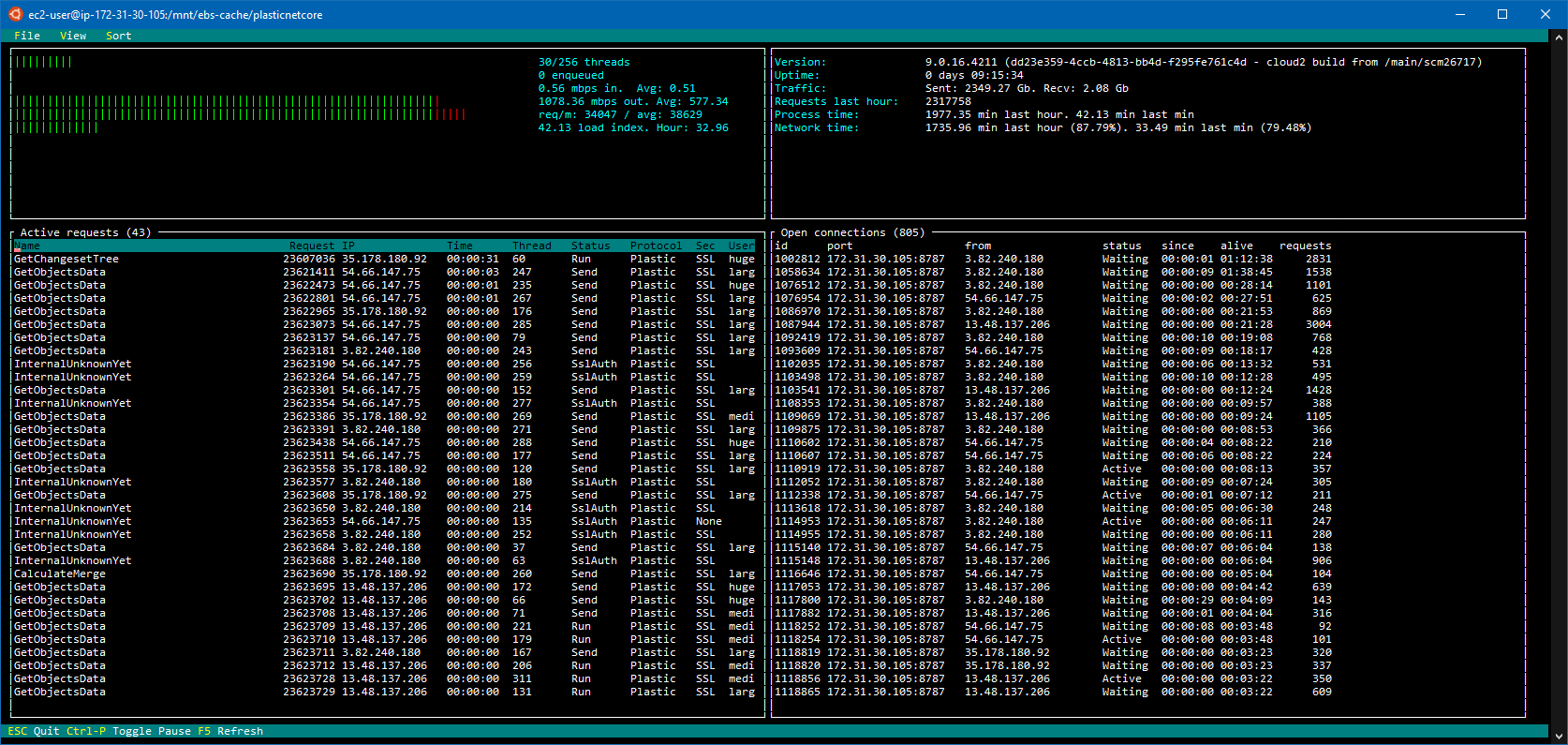 Screenshot
Screenshot
 Screenshot
Screenshot