Release Notes
8.0.16.3000: Feb 18 2019
Command line client: We have introduced a new, clearer format for the console output of the status command. This change brings the CLI inline with the Pending Changes view of the GUI.
However, don't worry - you can still get the output in the legacy format, if that's your thing.
First of all, here is an example of the new output.
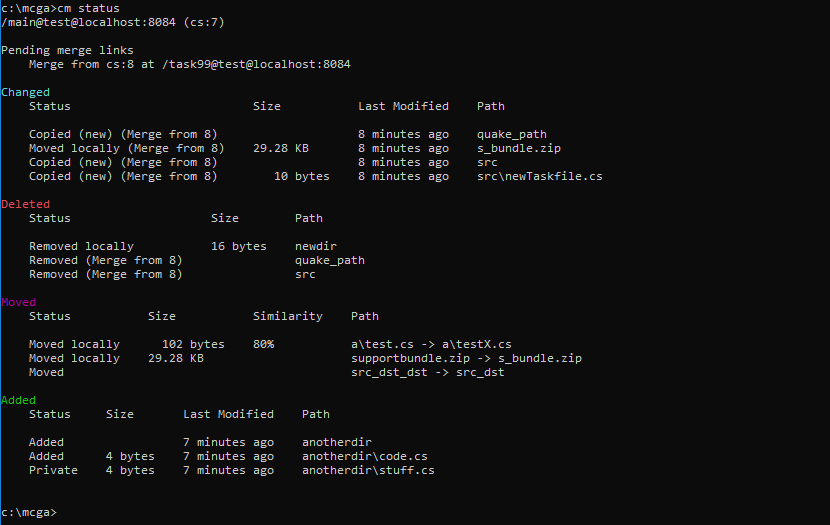 Screenshot
ScreenshotBeautiful, right? As you can see, we have a new format for the workspace status, we have made the pending merge list more prominent, and the changes lists have been updated with file sizes and last modified dates and are now organized similarity to the Pending Changes view.
We have added some new options to the command, including:
--cset revert to the original format for workspace status (equivalent to the old cm status without args) --compact revert to the original format for the changes lists (equivalent to cm status --all/--changed/etc but using the old format) --head shows information for the head changeset
Please check-out the inline help "cm status --usage" or the online CLI Guide (https://www.plasticscm.com/documentation/cli/plastic-scm-version-control-cli-guide) for more information.
What's changed?
By default, all changes, controlled and local, are displayed. Since this is the default, we removed the "--all" option, but you can still use "--controlledchanged" to show only controlled changes.
The option "--nochanges" has been renamed to "--header", and outputs just the workspace status.
The option "--nostatus" has been renamed to "--noheader", and outputs just the changelists.
New option, "--head", displays the head changeset status.
The "--selector" and "--wkconfig" options have been deprecated.
In case you still need the old format, for automation purposes:
The following options can be used to generate output in the legacy format:
"--cset" outputs the workspace status.
"--compact" outputs the workspace status and changelists.
"--noheaders" can be used with "--compact" and removes the changelist group headers from the output.
Windows GUI: Improved readability in Branch Explorer label captions. When a label was too long, the caption was cut and added ellipsis, so the caption couldn't be read. Now, when a label that doesn't fit it's caption area is hovered with the mouse, we draw the complete caption, so it can be easily read:
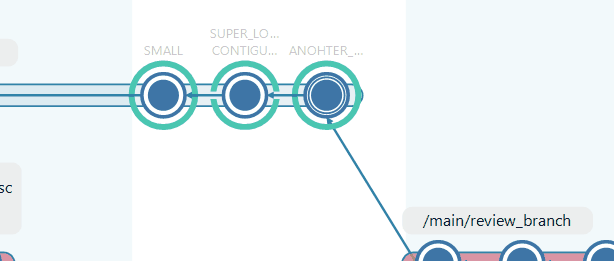 Screenshot
ScreenshotGluon for Windows: We added an option menu button in the top right corner that allows you to display the preferences and the about dialogs.
Gluon for Linux: We added a button in the left sidebar that displays the about dialog.
Plastic (all platforms): Some users reported that they got stuck when a merge was started and it was not finished. We added a help case to detect this situation and help the user to continue the merge, or undo (and cancel the merge in progress).
Windows installer: The server-only installer was failing trying to extract 'vswhere.exe' file, a file needed to detect Visual Studio installations. Now it's fixed.
Eclipse plugin: The Eclipse views (branches, labels, changesets, pending changes ...) failed to open due to a layout issue. Now it's fixed.