Release Notes
11.0.16.6787: Mar 31 2022
All platforms - DevOps: Email plug html body messages
Before this version, emails were sent as plain-text. From now on, the email plug can send messages with html content and render them properly.
To do that, just enable the following switch in your email plug configuration (Server's web admin > DevOps > Configure button of your email plug):
 Screenshot
ScreenshotAll platforms - Plastic, PlasticX: Improvements to Workspace Explorer search
Ctrl+F (Command+F on Mac) to focus on the search field now selects existing text in the field. Also, toggling the "Include private items" checkbox now updates the search results panel if it is open. You can also close the results table by pressing Enter.
All platforms - Server: The plugs and mergebots processes could exit immediately on server startup. Although this issue was easier to reproduce in Linux, it affected all platforms.
An easy way to reproduce this is by restarting the plasticscm-server service on Linux. Once the server is up and running again, you can see that your plugs and mergebots are still offline.
This was because of a race condition when initializing the server. The Plastic SCM server first starts REST APIs, DevOps WebSocket for events… and then it starts the plugs and mergebots.
But the server was still initializing Web services by the time the plugs and mergebots tried to connect to them. This would cause the plug or mergebot to think that the server is offline, forcing them to exit.
The server now checks that these processes are still alive after a grace period. The server will also restart the processes if they exit within this grace period.
Windows - Visual Studio Extension: Fixed issues with views not being displayed correctly
Now menu buttons in views are displayed correctly at scales greater than 100%.
All platforms - GluonX: New cross-platform GUI available!
We are pleased to announce the availability of a new cross-platform version of Gluon, code-named GluonX!
We would love for you to try out the new GUI and give us some feedback. GluonX will eventually replace the existing Gluon GUI on all platforms, so this is a great opportunity for you to help shape the future of the application.
This release of GluonX is fully functional, and has great, modern look and feel. It also comes with light and dark theme on all platforms.
Here is how you can launch GluonX:
Windows:
On Windows, run the following in a command window:
C:/Program Files/PlasticSCM5/client/wingluonx.exe
MacOS:
On macOS, run the following a terminal window:
open /Applications/PlasticSCM.app/Contents/Applications/GluonX.app
Linux:
On Linux, run the following:
/opt/plasticscm5/client/lingluonx
Here are a few screenshots to whet your appetite.
Workspace explorer view (dark theme):
 Screenshot
ScreenshotCheckin view (dark theme):
 Screenshot
ScreenshotFile search (light theme):
 Screenshot
ScreenshotPlease try it out and let us know what you think!
All platforms - GluonX: Added support for Changelists
We have added changelists to GluonX.
What are changelists?
Changelists are logical groupings of files in the Checkin view. They allow you to group your pending changes as you wish and perform actions only on the files within a group.
For example, you might group changes into a "Core" changelist and a "Tests" changelist. You can then check in or undo the changes in "Core" or "Tests" independently.
You can enable Changelists using the following setting, accessed by clicking Options in the Checkin view:
 Screenshot
ScreenshotWhen first enabled, all changes will appear in a "Default" changelist. You can add new changelists from the context menu accessed by right clicking on a changelist name in the pending changes list.
Creating a changelist:
 Screenshot
ScreenshotA changelist can be persistent or transient. A persistent changelist will remain in the pending changes list even if it contains no changes. Otherwise, the changelist is automatically removed when all its changes have been checked in or undone.
You can move checked-out files into a changelist by selecting "Move to changelist" from the context menu for that item.
Moving an item to a changelist:
 Screenshot
ScreenshotHere is an example with multiple changelists configured:
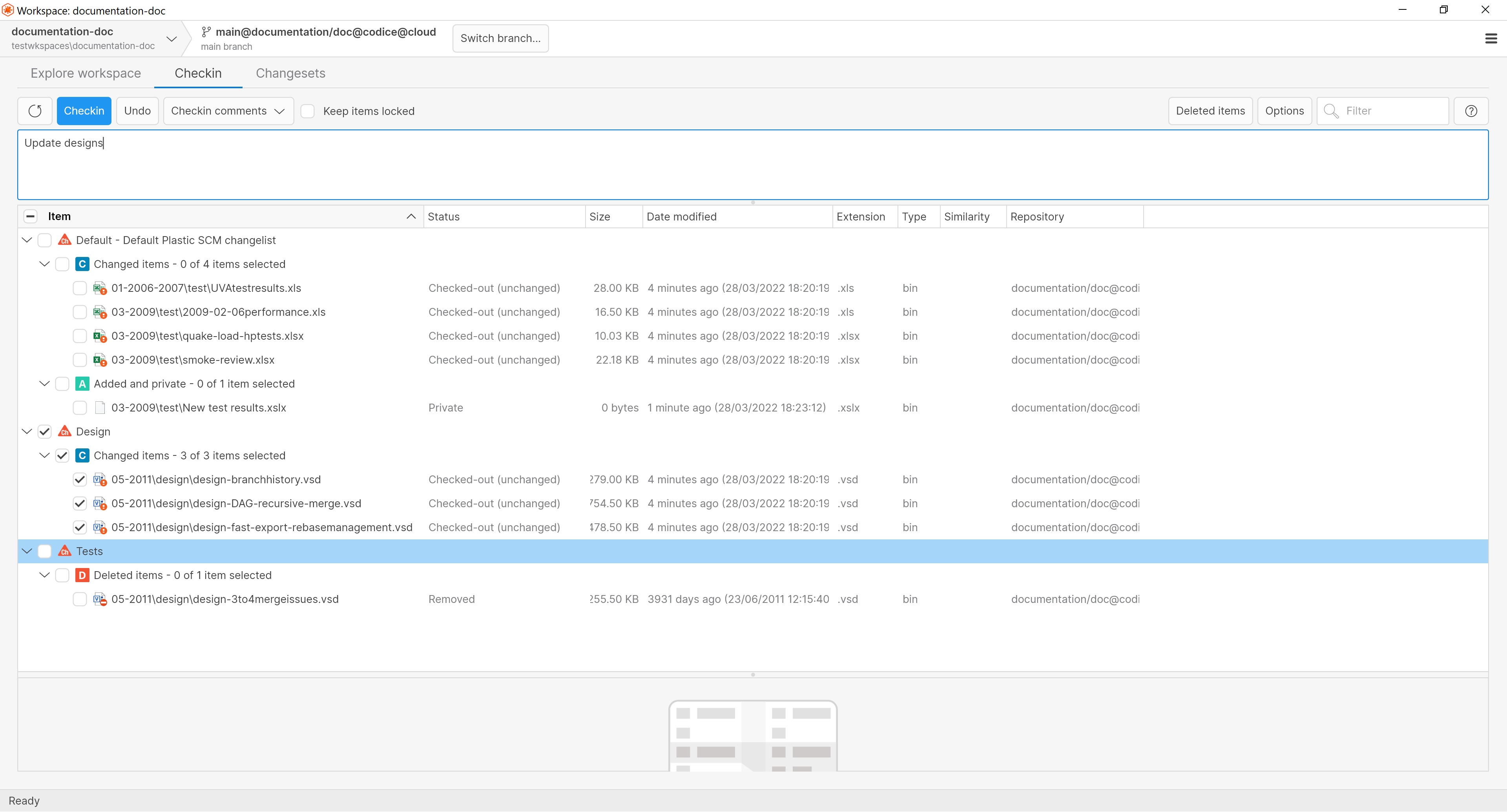 Screenshot
ScreenshotAll platforms, macOS - PlasticX: Improved keyboard shortcuts
We made several improvements, fixes and changes in PlasticX keyboard shortcuts
* Added new delete shortcut in shelves view
 Screenshot
Screenshot* Added new shortcut in Branch Explorer > Switch workspace to this branch
 Screenshot
Screenshot* Added new shortcut Ctrl + F, move focus to filter in views
 Screenshot
Screenshot* Fix an issue in pending changes where some shortcuts weren't working properly
For example, DELETE shortcut was not working if previously a item that couldn't be deleted was selected. Now this issue is fixed
* macOS: Fixed an issue where delete keyboard shortcuts weren't working properly
All platforms - PlasticX: Fixed the focus for workspace window
Now, we set the focus on the workspace explorer view when the workspace window is opened. So, you can use directly the keyboard to navigate or execute a shortcut (e.g Ctrl+F / Cmd+F to search).
All platforms - PlasticX: Add support for portable versions
The theme folder can be located in execution root or parent paths. It will be needed in portable versions where all the assemblies and resources are packaged in the same location.
Windows - PlasticFS: Enable start on user's logon
Now it is possible to start PlasticFS automatically on user's logon by issuing a plasticfs.exe --install.
The plasticfs.exe --install creates a shortcut (a link file) on user's startup program group.
plasticfs.exe
It is located by default at the following directory:
c:\Program Files\PlasticSCM5\client
All platforms - PlasticX: Text fields overexpanding when pasting text
When pasting a text that contains end of line character into a single line text field it behaves like a multiline text field instead.
This issue is now fixed, all end of line characters are now replaced with a space character.
All platforms - PlasticX: Improved clarity of link icon
Link icon present on code review, and diff window now uses the theme colors for dark and light themes, this change improves clarity of this icon on dark theme.
All platforms - PlasticX: Drawing improvements in the Branch Explorer.
The parent link arrows were drawn over the branch captions. Now they are drawn behind.
 Screenshot
ScreenshotAll platforms - PlasticX: Error loading invalid formats in image preview
An error was displayed when the image preview was requested for files with PDB and mat formats. This error has been fixed by removing both formats from the supported files formats.