Release Notes
10.0.16.6363: Dec 13 2021
macOS - Plastic: Fixed column sorting for query views
Sorting columns on some views on macOS was not working as expected. This was broken in 10.0.16.6223
We fixed the issue and now all tables can be sorted without issues.
These are the affected views:
* Branches view
* Changesets view
* Labels view
* Shelves view
* Attributes view
* Code reviews view
All platforms - Client: Allow closing additional change requested editing the comment
You can close a change requested in review by editing the comment of the changeset and adding the change to close (e.g. [apply-change:384d716f]).
But if you tried to edit the comment again to close an additional one ([apply-change:94857d35]), it would fail with the error "The following review change requests (specified in the checkin comment) cannot be found or are already applied in a previous changeset: - 384d716f".
Now it's fixed and you can edit the comment to close as many additional changes as you need.
All platforms - PlasticX: New cross-platform GUI available!
Hi everyone!
We are happy to announce that we are currently working on a new cross-platform GUI for Plastic SCM, code-named PlasticX!
At this stage in development, we are looking for early adopters who would be willing to try the new GUI and give us some feedback. All you need to do is sign up and we will contact you with instructions on how to get started, provide feedback and report issues.
There is no commitment - you will be able to easily switch back to the GUI you are using today if needed.
PlasticX is available for our developer GUI at this time. It will eventually replace the existing GUI, so this is a wonderful opportunity for you to influence the direction of Plastic SCM!
The latest alpha version also provides significant macOS stability improvements that you can benefit from right away. And we are almost at feature parity! The missing features will be available in the coming weeks.
You will also be able to try out our new dark theme which is now an option in the new GUI!
Find some eye opening screenshots below! :-)
macOS running light theme:
 Screenshot
ScreenshotAnd now the same Branch Explorer in dark theme full glory:
 Screenshot
ScreenshotContinuing with macOS, see how great diffs look in both light and dark themes:
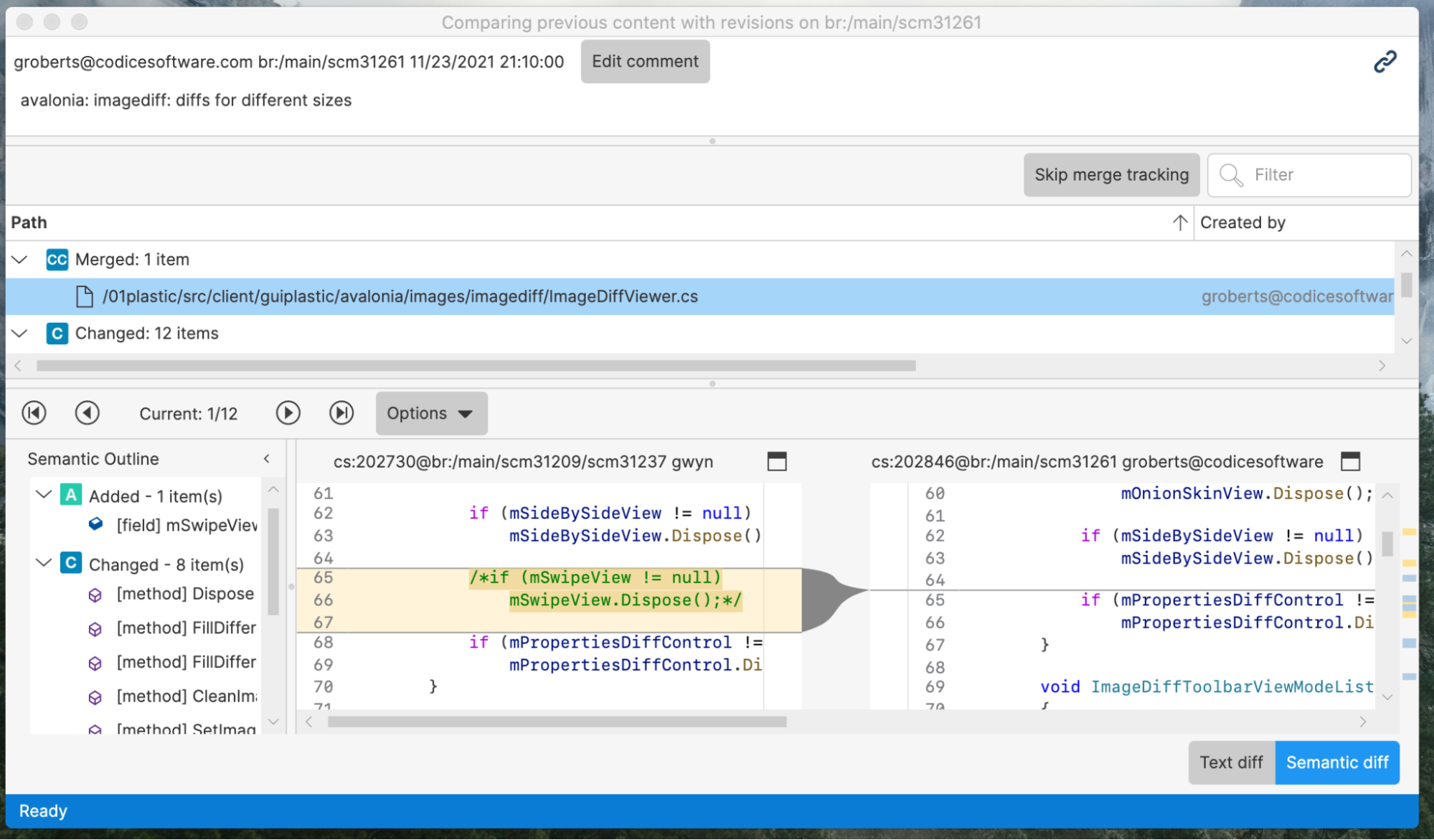 Screenshot
ScreenshotAnd dark:
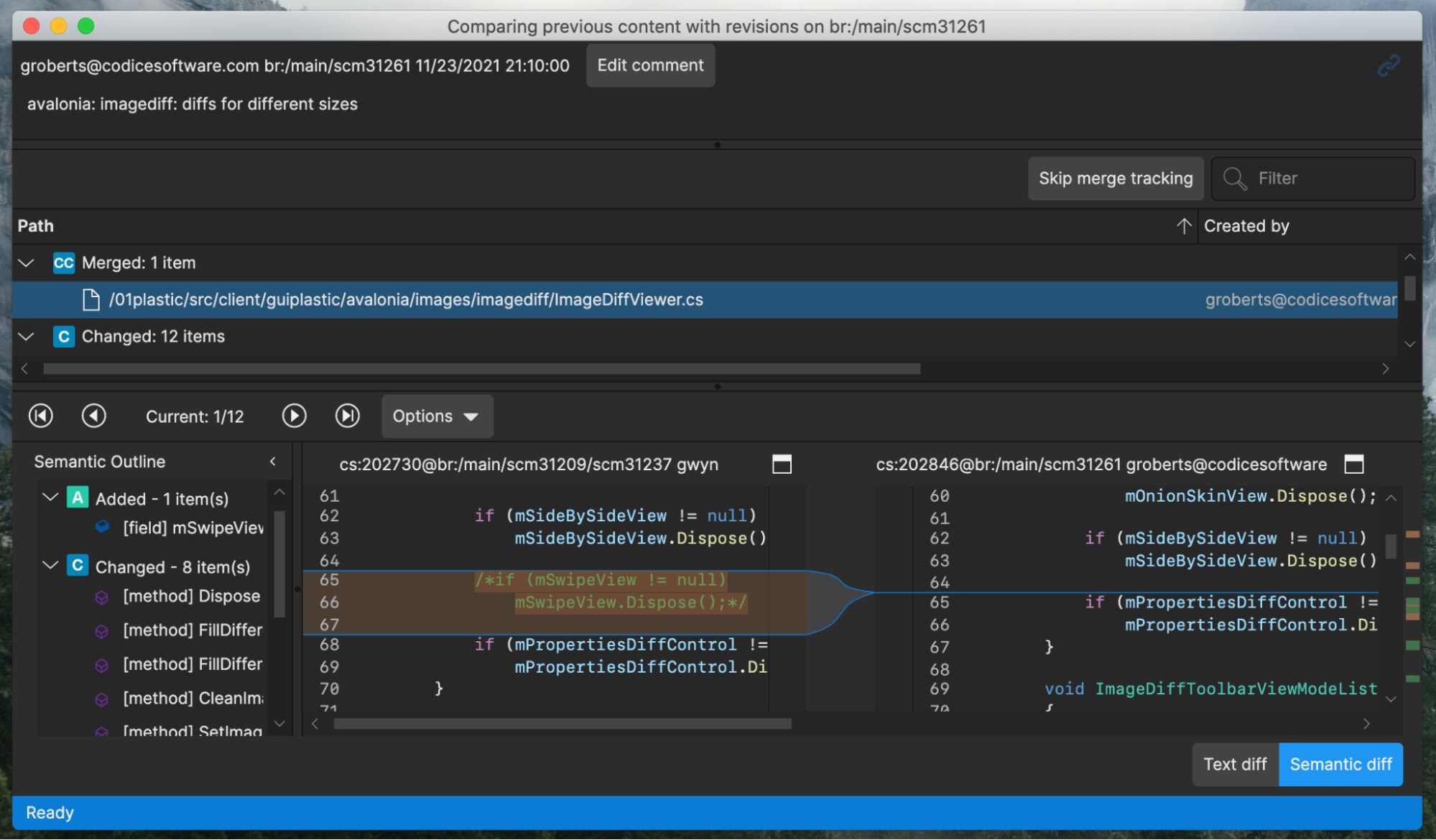 Screenshot
ScreenshotNow compare to the very same Branch Explorer screenshots in Linux and Windows:
 Screenshot
ScreenshotAnd now Linux dark theme:
 Screenshot
ScreenshotAnd Windows:
 Screenshot
Screenshot Screenshot
ScreenshotThanks!
The Plastic SCM Team @ Unity!
All platforms - PlasticX: Show progress while saving code review comments
When you create a new code review comment, or modify an existing one, saving the comment may take some time (especially if you have configured a trigger to run after the operation). We weren't showing any feedback during this operation. Now we have added a progress control next to the save button, to let the user know that the comment is being saved.
 Screenshot
ScreenshotAll platforms - PlasticX: image diff viewer completed
Completed the image diff viewer with the following new modes:
* Onion skin: places one image over the other, with a slider to control transparency.
* Differences: displays the differences between two images, calculated pixel by pixel.
* Swipe: overlays the two images and allows you to transition between them using a slider.
This updated image diff viewer also allows you to:
* View the differences between images of different sizes.
* Zoom with a smooth animation.
* Navigate around an image by clicking and dragging.
All platforms - PlasticX: Improvements in the create workspace dialog
We added a checkbox in the create workspace dialog that lets you create workspaces in dynamic mode. Check it out:
 Screenshot
ScreenshotFor now this feature is only available on Windows. To see it, you need to enable it manually by adding the following line in your guiclient.conf file:
<EnableCreateDynamicWorkspace>false</EnableCreateDynamicWorkspace>
You can learn more about dynamic workspaces here: [https://blog.plasticscm.com/2021/07/dynamic-workspaces-alpha-for-windows.html Dynamic Workspaces (alpha) for Windows: A new way to interact with version control]
In addition, we added a "New" button, next to the repository label, that lets you create a new repository right from that dialog
All platforms - PlasticX: Fixed null exception when navigating the items tree
There was an issue when navigating the workspace explorer tree with the arrow keys: up and down keys should change the selection to the node above or below, and right and left keys should expand or collapse directories. When pressing the right key when a file is selected, we were throwing a null exception, because it couldn't be expanded. We fixed this issue