Release Notes
10.0.16.5615: Jun 09 2021
All platforms - All clients: The workspace tree (plastic.wktree) file format has been changed to read/save it in a much faster way!
We have tested the new format with different workspace sizes (with 80000 and 400000 files/directories) and in different machines. The improvements are the following:
* The time reading the tree is x2, x4 or even x10 times faster (depending on the machine tested).
* The time writing the tree is almost x2 times faster on average.
Some examples:
* Reading an workspace tree of 77000 items took 490 ms. Now, it takes 109 ms.
* Writing an workspace tree of 77000 items took 142 ms. Now, it takes 79 ms.
By default, the old format will still use. You can enable this format by adding the following setting on your client.conf. But this new format is not compatible with the Unity plugin yet. So, if you are a Unity user, please don't do it.
<EnableNewWorkspaceTreeFormat>yes</EnableNewWorkspaceTreeFormat>
This format was originally published in release 10.0.16.5574 but we unpublish it because of the Unity plugin incompatibility.
If you don't enable the new format, this version will revert the workspace tree to the previous format. This will allow you to use the workspace with the Unity plugin again.
Some extra background about the file: The workspace tree metadata is stored in the plastic.wtree file inside the workspace metadata folder (wks/.plastic). This file is read every time use a workspace in the GUIs for first time or when running a cm command for a workspace. It is written every time we do a changes in the workspace (switch to a different branch/changeset, run an update, do a checkout, undo some changes, etc). Its size depends on the number of items loaded in the workspace, so for big workspaces the time reading (or saving it) can affect to the performance of the clients.
All platforms - Web UI: File Explorer README.md support
Added support for README files in the File Explorer.
All platforms - Web UI: Various improvements
- If there are assigned code reviews, when visiting the code review list for the first time, it shows the assigned reviews, otherwise, it shows all reviews.
- Avoiding resetting data when navigating from one list to another.
- Lowered the minimum loading transition animation
All platforms - TeamCity plugin: Versioned settings is now supported!
We extended our plugin to support the Versioned settings feature in TeamCity. You can now enable it in any TeamCity project that consumes a Plastic SCM VCS root.
Plastic Triggers: Wildcard support in repository filtering.
Triggers can now use wildcards to their repository filters, so they apply to either a single repository or a selected group of them.
Now, when you add a repository filter to your trigger, you can specify the exact repository name or use * as a wildcard. This would affect multiple repositories that share part of the name.
Examples:
* For all your repositories rep:*
* For your website_intranet repository rep:website_intranet
* For all your website repositories rep:website*
Try more! rep:*web* o rep:*intranet...
More info about Plastic triggers https://www.plasticscm.com/documentation/triggers/plastic-scm-version-control-triggers-guide
All platforms - Web UI: prevent duplicate code reviews
All platforms - Mergetool: Fixed MarkAsUnresolvedButton key
There was a missing key in one of the buttons in MergeTool, so the text wasn't being translated to the chosen localization
Before:
After:
All platforms - Mergebot plugin for TeamCity: Fixed systematic failures after a single build failure
The Mergebot plugin started failing systematically from the moment a build failed. This happened because the first thing the plugin does is to undo all changes in the build workspace. Since the mergebots use temporary shelvesets that get deleted if the build fails, the 'undo' command failed in the agent workspace. All following builds would fail to checkout their sources.
We fixed that by protecting that initial 'undo' against errors.
All platforms - Web UI: branch/changeset/label owners are no longer the current user and now show the correct owner
All platforms - Web UI: Fixed the app not starting on Safari
All platforms - Web UI: Fix alerts not showing on some areas of the application
All platforms - Plastic, Gluon: Fixed sign in with email in Enterprise Edition
When signing in to a cloud server in the Enterprise Edition of Plastic or Gluon, if using the email and password method, sometimes the sign in operation could never end, showing a progress icon forever.
We fixed this, and now the operation either completes successfully or shows an error
All platforms - Server: Fixed an issue related to the calculation of the changesets to pull when it involved moved changesets.
Now the pull preview doesn't show the moved changesets as pending to replicate. Previously, the pull preview ('cm pull br:/main@repoA repoB --preview') showed the moved changesets as pending to replicate (incoming changes or outgoing changes). Those changesets were proposed again and again, as the replication skip them as they were already replicated.
All platforms - Server: The branch head was not properly set after moving a changeset that was in a 'subbranch'. Fixed.
After moving a subbranch changeset like the selected ones (in pink) in the image, the branch head was not properly updated. Now it's fixed.
All platforms - Web UI: Various fixes
Code review details:
- Hide reply text area until the reply button is pressed
- Added tooltips for conversation's icon buttons
Breadcrumbs:
- Fixed organization not showing in the breadcrumbs on cloud
Date picker:
- Default date ranged changed to last two months from last week.
All platforms - Web UI: Removed semantic diff on code reviews until it's fully implemented.
All platforms - Plastic: Error when deleting private files has been fixed.
There was thrown an error when trying to delete multiple private files at the same time. It was broken in prevoius version 10.0.16.5533. Now it is fixed.
All platforms - Web UI: Fixed Code reviews diffs navigation
All platforms - Web UI: Clear API error when refreshing the authentication token
All platforms - Web UI: Reversed code reviews changesets list order to match Plastic desktop
 Screenshot
Screenshot
 Screenshot
Screenshot
 Screenshot
Screenshot
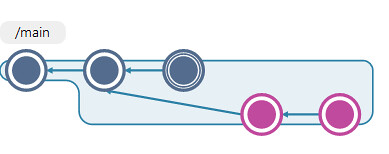 Screenshot
Screenshot
 Screenshot
Screenshot