Release Notes
9.0.16.5315: Apr 05 2021
All platforms - Plastic, Gluon: SSO included in the Enterprise Edition
So far, we only allowed to sign in with SSO in the cloud editions of Plastic and Gluon, and the Enterprise Edition of Plastic on Windows.
Now we extended this feature, and you can sign in using SSO on every platform, either from cloud or enterprise edition. This is how it looks:
Windows - Gluon:
 Screenshot
ScreenshotmacOS - Plastic:
 Screenshot
ScreenshotmacOS - Gluon:
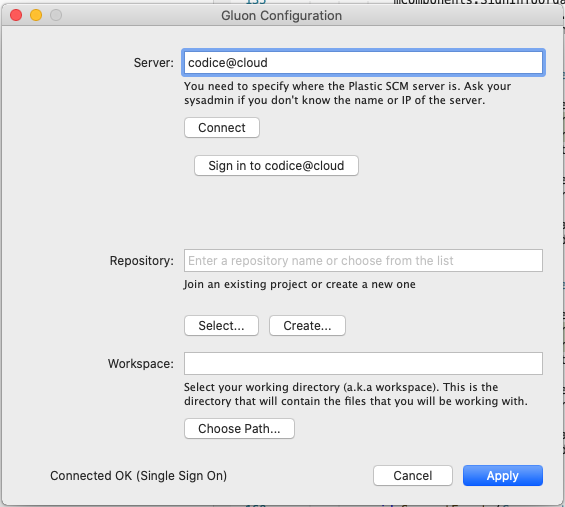 Screenshot
ScreenshotLinux - Plastic:
 Screenshot
ScreenshotLinux - Gluon:
 Screenshot
ScreenshotAll platforms - P4Sync: Protected the push operation (submitting changes to Perforce) when it cannot continue due to some specific changes.
Now, if the Perforce submit operation fails, it tries to skip the changes that make it fail and continue with the rest of them.
All platforms - P4Sync: Improved the progress of the Perforce multibranch pull.
We don't know the total number of changesets to pull in advance, so we just use the last changelist number in the depot to estimate the number of changesets to pull.
Now, we update this estimation after discovering gaps in the changelist numbers. So, don't worry if you see that the number of changesets to pull goes down in the progress, that's what is really happening!
All platforms - P4Sync: The pull operation could skip changes if the tmp path contained blank spaces.
This was a problem if the path was looked like 'C:/Users/ruben de alba/AppData/Local/Temp'. It could be easily workarounded by setting the TMP environment variable to a path without blank spaces.
All platforms - Plastic: Branch name displayed when trying to switch branch
Now when trying to switch to a different branch from the GUI, the confirmation dialog's message shows the target branch name:
macOS
 Screenshot
ScreenshotWindows
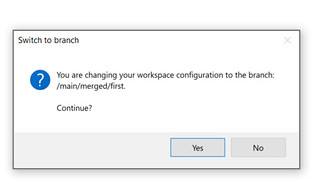 Screenshot
ScreenshotLinux
 Screenshot
ScreenshotAll platforms - Gluon: Added the recent checkin comments button
In the Pending Changes view in Plastic there is a "Checkin comments" button, that allows you to quickly fill the checkin comments text box with the previous changesets' comments. Now we added this button to the Gluon checkin view in all platforms! This is how it looks:
 Screenshot
Screenshot Screenshot
Screenshot Screenshot
ScreenshotAll platforms - Plastic, Gluon: Disable all tips
If you don't want to see more tips in Plastic or Gluon, now you can mark the "Disable all tips" checkbox inside any help panel to disable all of them at once. If you want, you can still show them manually from the information button
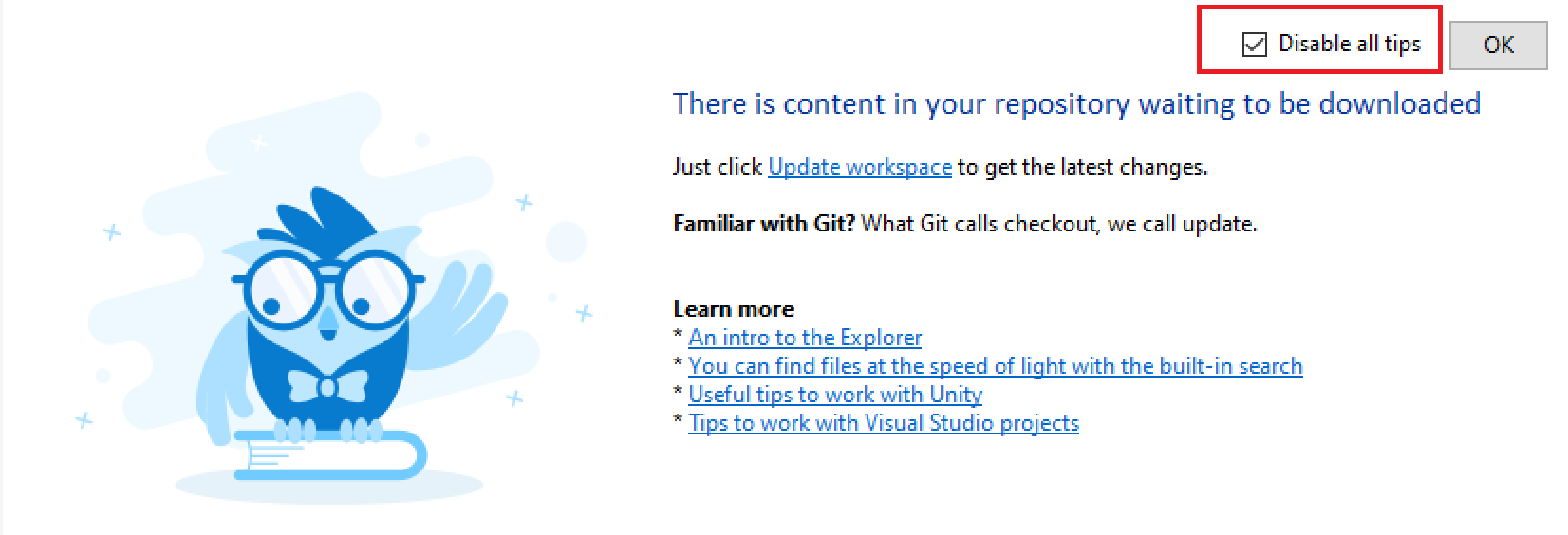 Screenshot
Screenshot