Release Notes
8.0.16.3626: Oct 14 2019
macOS - Plastic: Merge view - Greatly improved UX!
We've done a UX review and decided to change texts and explanations. We also removed some outdated icons to save vertical space.
We updated the "Process all merges" button caption to make it a bit more descriptive:
* If there are file conflicts pending to resolve, the caption is set to "Resolve conflicts". By clicking this button, the merge view will merge the pending file conflicts in batch (it will preserve the file conflict resolution of the already resolved conflicts). Note that all directory conflicts need to be resolved before clicking this button!
* If there aren't any file conflicts, it means the merge just needs to apply changes done in the source contributor (and selected directory conflict resolutions, if any). So, the button text is set to "Apply changes". Screenshot:
Detailed description of changes done on different merge view tabs:
"Directory conflicts" tab:
* Now the first directory conflict is automatically selected.
* There is a red counter telling the user the number of pending directory conflicts to resolve vs total directory conflicts.
* The "Resolve directory conflict" button for the selected conflict is moved to the top if the pane, to make it more visible (before this release, it was located at the bottom of the view, and sometimes it was invisible to the user!)
* When resolving all the directory conflicts, the merge view jumps to pending "file conflicts" tab (just if there are pending file conflicts to resolve).
* The counter turns green when no pending directory conflicts left.
"File conflicts" tab:
* There is a red counter telling the user the number of pending file conflicts to resolve vs total file conflicts.
* The counter turns green when no pending file conflicts left.
"Automatic merges" tab:
* Apart from text changes and icon removal, the categories in this tab (deletes to apply, moves to apply, etc.) will be collapsed if the number of items is >= 10.
"Discarded conflicts" tab:
* Just text changes and icon removal.
All platforms - Plastic: we renamed the "Apply local changes" context menu option in the Pending Changes view to "Checkout". This way it is easier both for newcomers and experts to understand what that menu option really does!
Long story: We refused to write "checkout" because for us it means "hey, tell plastic I'm going to work on a file and optionally lock it if the file is lockable", but for Git users it just means "update/download". But, yes, we were wrong. "Apply local changes" means nothing to most of you.
Windows - Plastic: After a UX review, we improved some texts and explanations in the merge view.
* The "recalculate merge" button is now a standard "refresh" button. We moved it to the left-upper corner.
* We use red/green colors depending on how many conflicts remain to be resolved.
* We improved some help texts.
* The automatic merges in file conflicts tree (deletes to apply, moves to apply, etc.) are collapsed when the number of children is greater than 10.
This is the result:
And the comparison before and after:
 Screenshot
Screenshot
 Screenshot
Screenshot
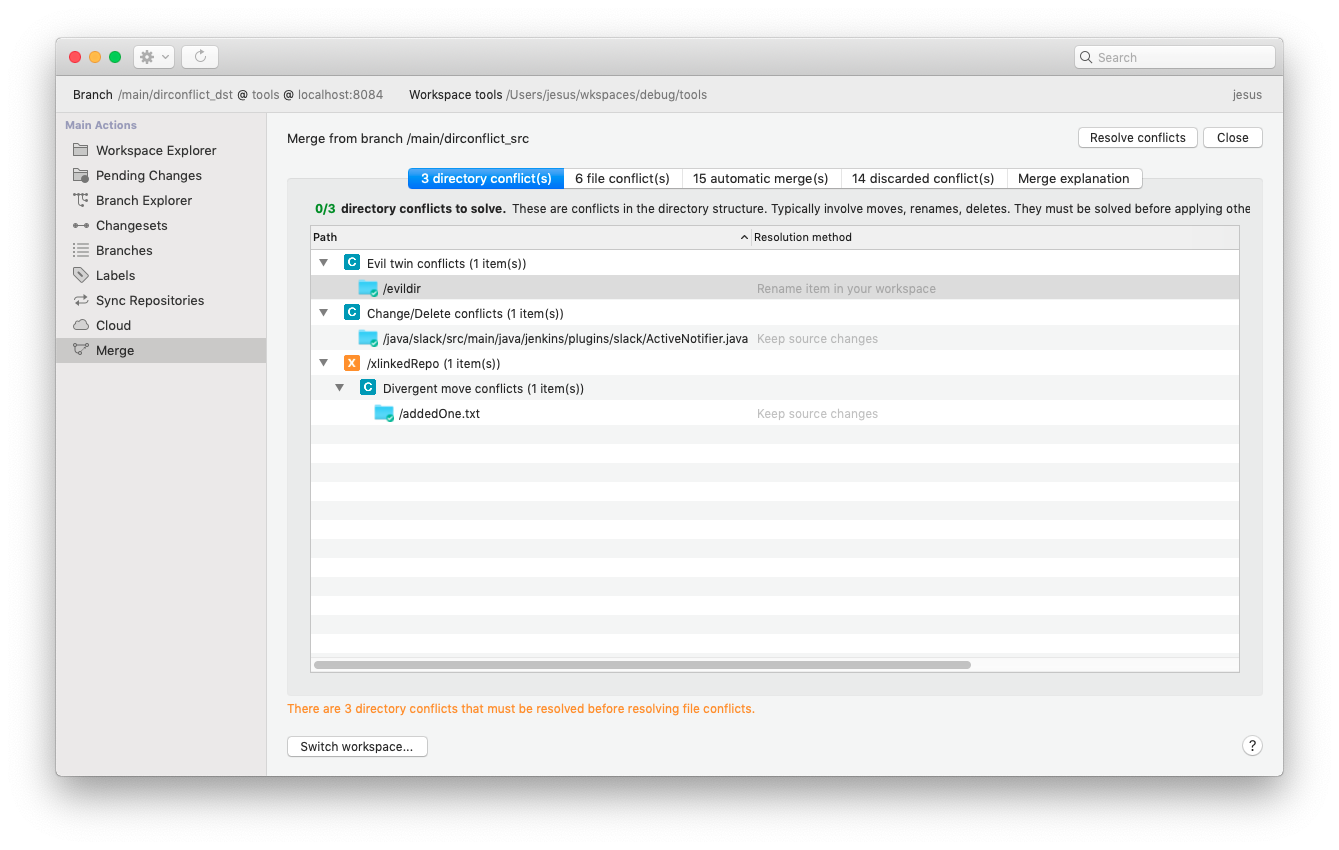 Screenshot
Screenshot
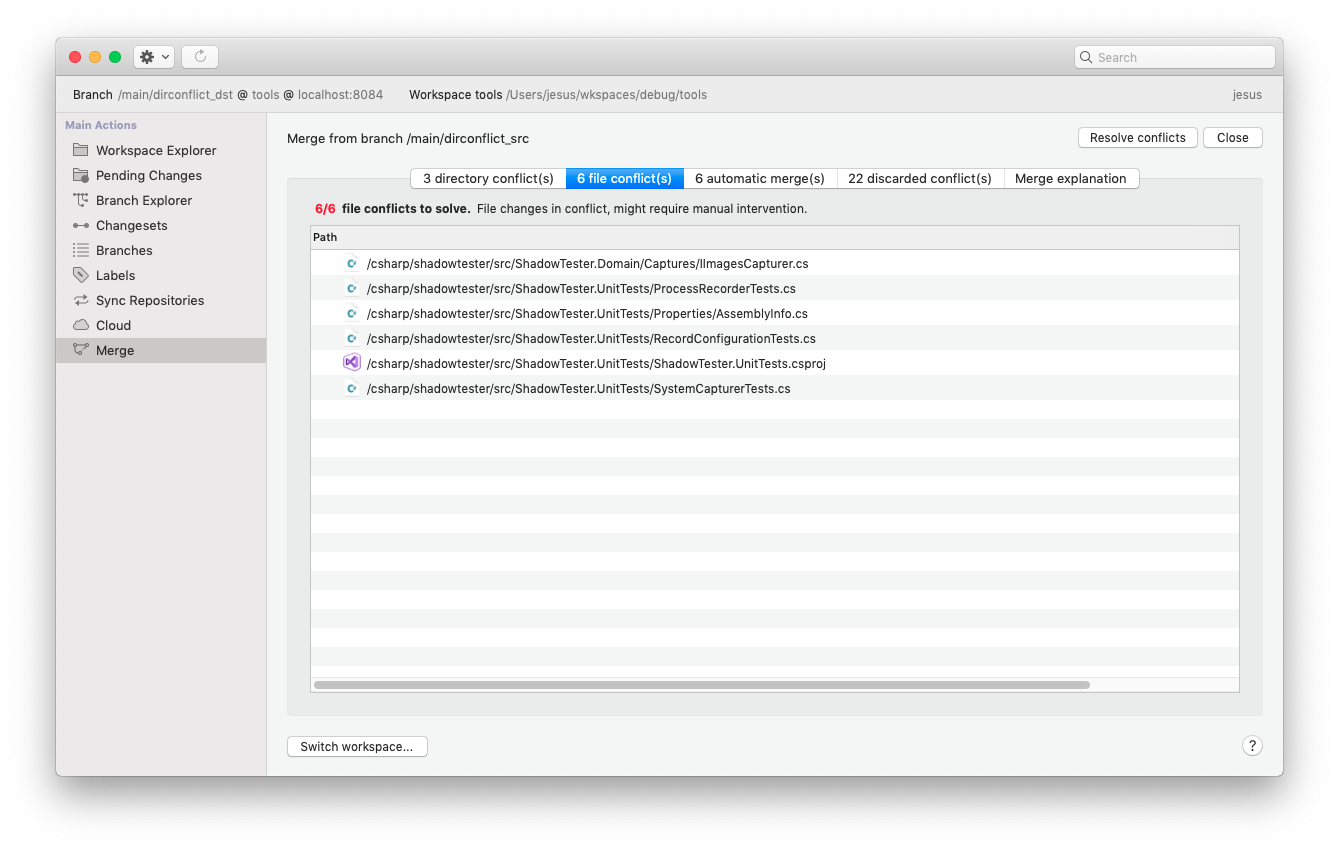 Screenshot
Screenshot
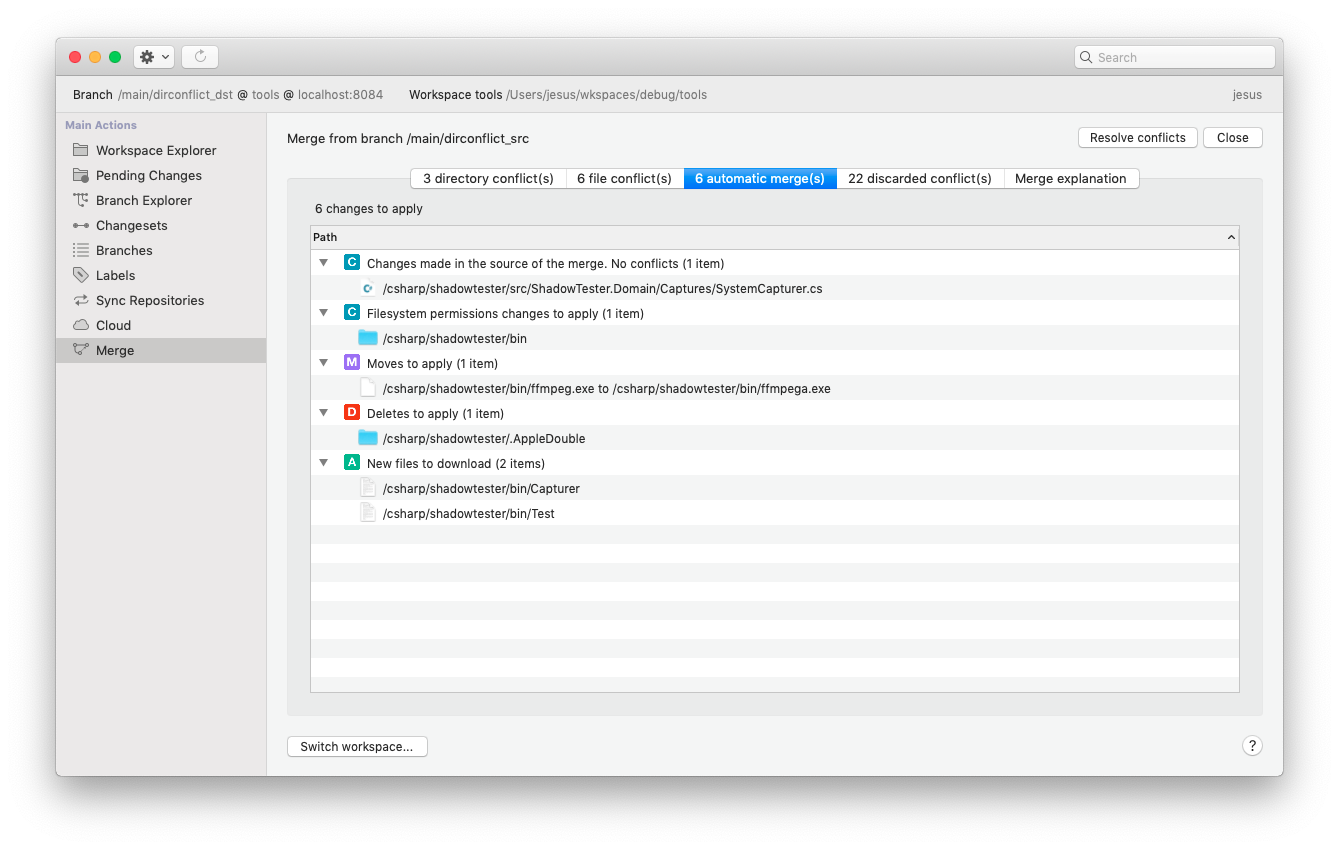 Screenshot
Screenshot
 Screenshot
Screenshot
 Screenshot
Screenshot