Release Notes
8.0.16.3496: Aug 22 2019
All platforms - Team Edition, Enterprise Edition and Cloud Edition. Now you can manage your merge rules from the WebAdmin!
As our friend Unai Landa from Digital Legends likes to say: "It is not a feature until it has a GUI".
So, the awesome merge rules now can be configured from a GUI:
 Screenshot
ScreenshotTo configure merge rules for your cloud organization repos, go to your cloud dashboard https://www.plasticscm.com/dashboard/cloud and click on "Edit merge rules" button:
 Screenshot
Screenshot Screenshot
ScreenshotRemember we launched merge rules a few versions ago (8.0.16.3442), and they allow you to restrict merges to certain branches so they only allow merges from branches that have an approved code review (yes, this is part of the new Code Review project).
We plan to add more merge rules options in the near future: restrict based on branch hierarchy (only merge from parent/child... sort of what Perforce streams do).
All platforms - Server - Now the replication is more resilient to errors. If the parent revision cannot be found on the destination, the revision is replicated without parent instead of aborting the full replication operation.
Windows - Installer: The displayed name of Plastic SCM Server service has been updated to "Plastic SCM Server". This is just an aesthetic change, since the internal service name is still "Plastic Server 6", to avoid breaking any scripts you may have to start/stop/status your Plastic server.
macOS - Plastic: Improved the error message shown in the replication progress panel to correctly use the available space. We saw that for long messages the text was cropped.
Here goes the "before and after":
 Screenshot
Screenshot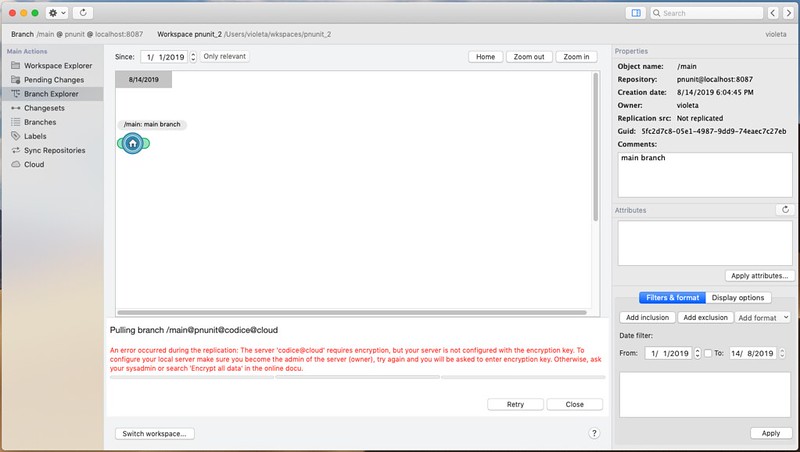 Screenshot
ScreenshotJenkins plugin: Version 3.0 is out! You can have a look at the improved Wiki page to see the new features: https://wiki.jenkins.io/display/JENKINS/PlasticSCM+plugin Enjoy!
All platforms - Command line client, Plastic, Gluon: We wrongly documented that 'n weeks ago' was a valid WHERE clause for date fields. For example:
$ cm find changesets where date > "3 weeks ago"
Instead of fixing the documentation, we implemented the feature.
Windows - Plastic: An unexpected error was thrown when the mergetool is configured without the progress command line option and semanticmerge is launched to solve the merge. Now it is fixed.
Server merge multifile: Fix the following failing scenario:
* You move a method to a different file.
* Meanwhile someone else modifies the method in the original location in a different branch and also modifies other method in the other file, where the method was moved.
In this case, the merge was automatic but the change done in the moved method was lost. Now it's fixed.
Remember, this feature is used by the mergebots. They can merge conflicts across files!
Windows - Plastic: We had some GUI components too narrow for the Spanish translation of the Windows GUI. The detected aesthetic issues are now fixed - don't hesitate to contact us if you see something out of place!
All platforms - GUI and command line. Fixed an issue trying to merge moved paths that were already in use in the workspace.
When merge failed to apply a move because the path was in use, it updated the metadata but not the filesystem, creating an inconsistency.
Now the merge doesn't apply the move to the metadata if it can't be done on disk.
Now you can also continue the merge if you release the path that was in use and click on "process all merges" again. You no longer need to undo all the changes and restart the merge after releasing the path.
All platforms - WebUI: We fixed the "File explorer" navigation link in the top bar. It was always redirecting to the tree of br:/main, but users that renamed their main branch to something else were getting Not Found results.
All platforms - Command line client, Plastic: Imagine the following scenario - you are working in a changeset, and somebody else deletes it! Apart from your colleague being a little disrespectful towards you and your work, Plastic warned you in the Pending Changes view that there were new changesets in the repository, which is not true… if any, there are only older changesets for your branch!
Now, Plastic won't show that misleading message. Instead, it will warn you that the changeset you are working on was deleted when you try to checkin your changes.
All platforms - Plastic: The undo operation left checked-out xlinks pending -you needed to undo them again- sometimes when trying to undo all changes. This happened if the checked-out xlink was part of the targeted changes and under it there was a moved item with dependencies (e.g. a moved directory whose source is in use by a copied directory). Now all changes are undone the first time, as expected.