Release Notes
8.0.16.3361: Jul 05 2019
All platforms - Plastic, Gluon: The ability to force Lock and Checkout in the Workspace Explorer context menu is now available!
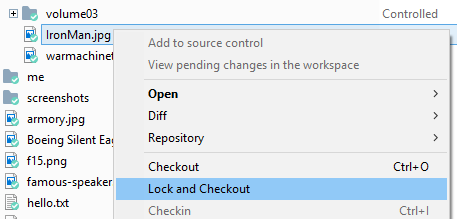 Screenshot
ScreenshotIt can be even invoked from the search menu in Gluon:
 Screenshot
ScreenshotIf you select a single controlled item, the context menu that appears on right click will include a new "Lock and Checkout" option. It will ensure that an appropriate lock rule the selected item exists in the server, and if it doesn't you'll be prompted to confirm that you want to add a new one.
Important: We added a new permission 'configlocks' that controls access to this feature. Please make sure you are granted that permissions in the current repository (or repository server) and also that your server is updated to a compatible version.
macOS - Gluon: We have tweaked the column width and order in several tables across the application.
Now, the relevant information should be more accessible.
Explorer:
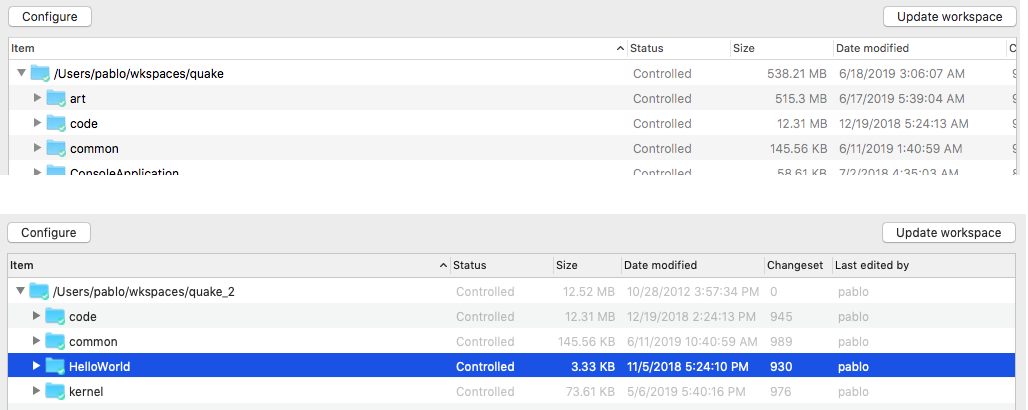 Screenshot
ScreenshotCheckin:
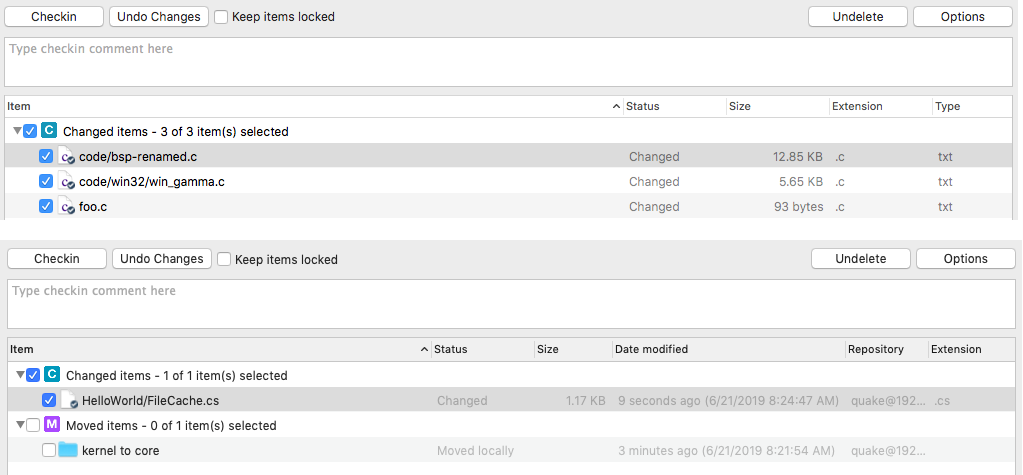 Screenshot
ScreenshotChangesets:
 Screenshot
ScreenshotThis change affects only to Gluon newcomers - if you already use Gluon for macOS, the order and width of the columns in the applications are stored in a preference. If you want to reset this preference, you can execute the following command:
$ rm -rf /Users/your_username/Library/Preferences/com.codicesoftware.*
All platforms - Gluon: When diffing a file from the "Workspace Explorer" or the "Checkin changes" views, the diffs was not editable. Now it's fixed.
All platforms - Mergetool: the mergetool used to show the full path and branch or changeset specification for each of the 3 contributors to the merge (or 2 contributors for a diff).
Of course, if the path is the same for all the contributors there is no point showing multiple times. In this case, we now display the file path in the title bar, and only show the unique specification of each contributor above each file pane. This makes it much easier to see all the relevant information, especially for long paths.
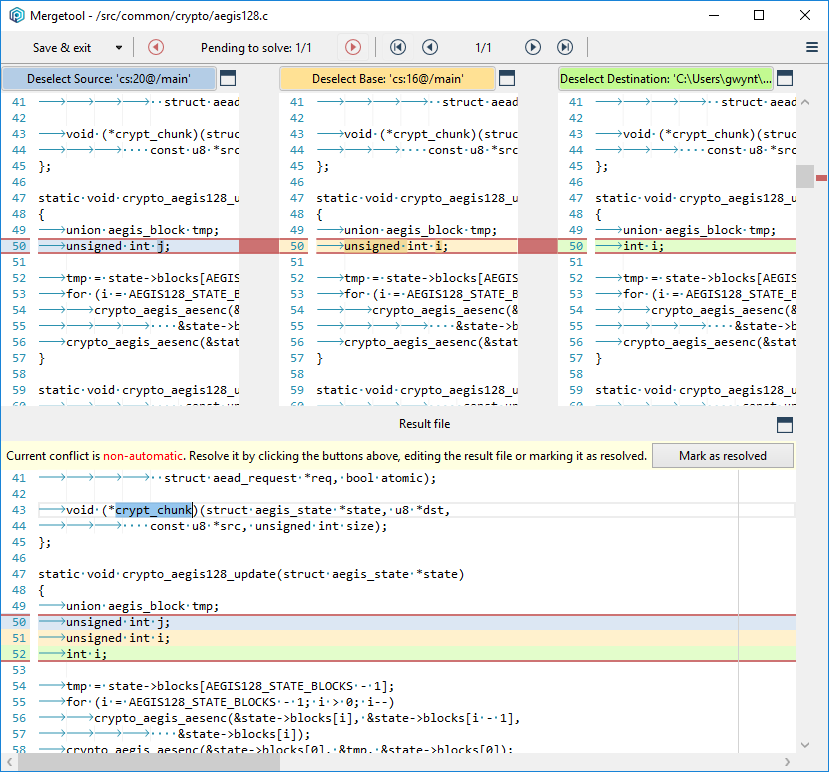 Screenshot
ScreenshotmacOS, Linux - Plastic, Gluon: We replaced text entries for editable comboboxes in many of the places we ask you to type in a server. Those comboboxes are filled with the servers you use frequently - this way, there is no need to remember a server address. What's even better, if you are a Cloud Edition user, the comboboxes actually have ALL of the organizations you are part of! Check out how it looks in macOS:
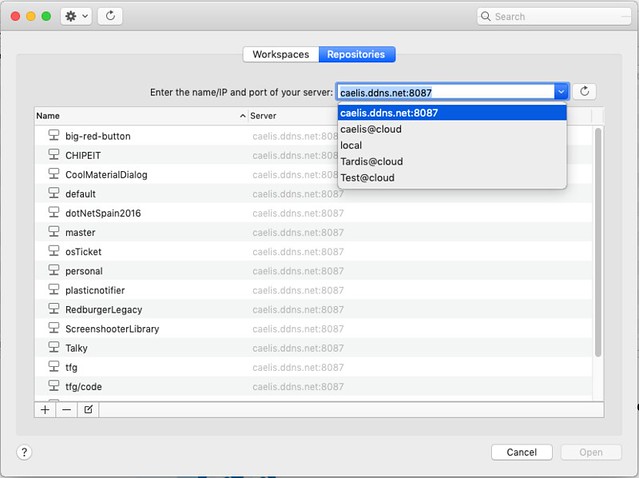 Screenshot
ScreenshotLinux and MacOs: Gluon and Plastic. Added the edit comment operation to the diff window.
Let's see it in action!
For Linux:
 Screenshot
ScreenshotFor MacOs:
 Screenshot
ScreenshotmacOS, Linux - Plastic: Implemented two new options in the history view:
* Diff changeset -> Launches the diff window for the changeset the revision belongs to.
* Revert to this revision -> Checkouts the file on disk and replaces the file content with the content of the selected revision.
 Screenshot
ScreenshotmacOS - Plastic, Gluon: there was a bug that could crash the application if it tried to display a dialog when hidden. Now it's fixed - the dialog will appear as soon as the application is in the foreground again.
CodeBeamer Issue Tracker extension: A deserialization error could be shown when creating a new branch in Plastic SCM with this extension enabled. This could happen if the CodeBeamer server API response contained "assignedTo" field values different than an array (e.g. a single object). Fixed: now the CodeBeamer extension supports "assignedTo" responses as arrays and as single objects.
Linux - Gluon: The 'Search files' dialog in the 'Explore workspace' view could return wrong results when typing while a previous search was running. Fixed.
All platforms - Command line client: running "cm status" with both the "--head" and "--cset" options set resulted in a null reference exception being thrown. We fixed this and these two options can now be used together.
"--head" prints the details of the head changeset on the branch
"--cset" gives you the output in the legacy format