Release Notes
11.0.16.7248: Jul 28 2022
All platforms - PlasticX: New Details panel in Workspace Explorer
The Details panel has been added to the right side of the Workspace Explorer in PlasticX. This panel contains the image preview and properties of the selected item in the workspace tree, so it will be refreshed on every new selection. It is a collapsible panel, by default it's collapsed and can be expanded by using the new button "Show details" at the top right.
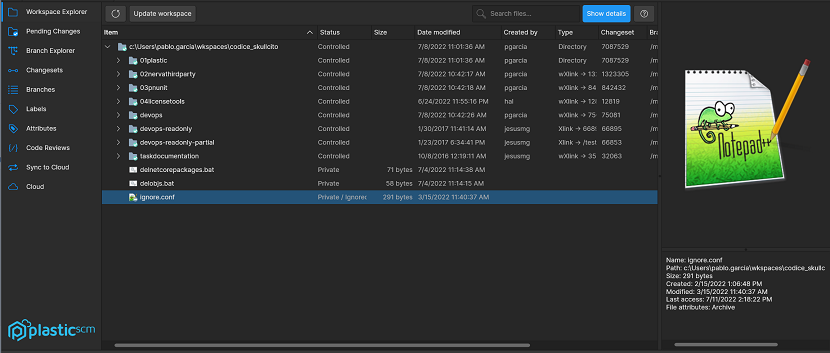 Screenshot
ScreenshotAll platforms - PlasticX: Added comments auto-text feature
We added comments auto-text feature to Plastic. This allows the user to use predefined variables (Date, UserName, Branch Name) or a custom string in the comments textbox in Pending Changes view:
 Screenshot
Screenshot Screenshot
ScreenshotAlso, the icons in Preferences Window were updated.
Command-line client: Upgraded changelist command now allows specifying files for the name and the description.
Changelist command has been upgraded with new verbs for management ("create" and "delete" substituting "add" and "rm"). Now it is possible to use new options in changelist commands: --namefile, --descriptionfile, --newnamefile. These options allow to replace the literals used to specify the name of the changelist or its description and to use a path to a file containing the changelist name or description instead.
For instance
cm changelist add "Physics-related changes" "Changes related to the game world environment and the implemented physics"
Could be updated to
cm changelist create "Physics-related changes" --descriptionfile="desc.txt"
Or also could be updated to
cm changelist create --filename="name.txt" --descriptionfile="desc.txt"
Or you could also rename a pre-existing changelist with something like the following:
cm changelist edit --filename="name.txt" rename --newnamefile="newname.txt"
Bear in mind:
- Old command syntax is still working but tagged as deprecated and the help has been updated. If you have automated scripts using this command, they will work, but we encourage you to update those and test the new amazing functionalities
- You can still use the same literals or use the options, whatever the combination that best suits your needs (options + literals, literals + options, all options, all literals).
- The --namefile and --newnamefile options do not allow invalid files or content (non-existing file, empty or multilined texts); in addition, if an non-existing file is supplied to --descriptionfile, it will also fail, but no content validity will be done.
DevOps: Remove branches from Trunkbot processing queue
If you accidentally set the status attribute to a branch, your Trunkbot might enqueue it and eventually merge it.
Before, you could remove it from the processing queue by changing the value of the attribute to something else. Now, removing the attribute from the branch will have the same effect.
Server: Edit cset comment now checks branch perm
When you edit the comment of a changeset, the “change comment” permission needs to be set in the branch that contains the changeset.Before this change, the repo permission was checked, which wasn’t as good solution as checking the permission in the branch.
All platforms - PlasticX: Remark current working item
The bold text style has been applied to the current working item, for the "Name" column of the Changesets and Branches views tables, in order to indicate which item on the list is currently loaded.
 Screenshot
ScreenshotCommand-line client: Configure data encryption for remote servers
As the owner of a Plastic server, you can configure encryption when trying to pull data from repository inside a remote encrypted server for the first time.
This was true for the Plastic GUIs, but now it is also possible within the command line:
> cm pull br:/main@donuts@homer@cloud dotnuts@marge:8084 ... The 'homer@cloud' source server requires data encryption. Your server (aka 'marge:8084') is not yet configured to handle encrypted data from it. Remarks: * Be very careful with the encryption password; it's the only way to decrypt your data on 'homer@cloud'. * If you're decrypting data and you enter a wrong password, the data will fail to decrypt and you will have to edit cryptedservers.conf on your server to fix it. * Be careful to use the same password (encryption key) company-wide to work with 'homer@cloud'. Otherwise, data will be encrypted differently in each server. Enter a password to generate the encryption key (leave empty to cancel): *********** Encryption configuration added for server 'homer@cloud'. ...
All platforms - PlasticX, GluonX: GUI asked for credentials unnecessarily
When adding a new account belonging to several organizations, the UI unnecessarily asked for credentials for every organization belonging to that account. Now it's fixed.
All platforms - PlasticX: CPU remains active after a replication operation
When finishing a replication operation, the progress panel caused the UI to consume CPU even though the panel was not displaying any animation. Now it's fixed.
Windows - Client zip bundle: The command-line bundle some plugins such as Jenkins used lacked the zlib64.dll library. It is now fixed.
This affected only machines without a full Plastic SCM set up on them. Machines that had at least a setup with the complete Plastic SCM client or server did not encounter this issue, as at least one copy of zlib64.dll was in the DLL search path.
WebAdmin: Fix mergebots daily report
Opening the daily report of a mergebot throws a "something went wrong error". This happened since 11.0.16.7118. Now it's fixed.
All clients: Private files should not be cloaked
Before, private items could be matched by the cloaked filters set up in the 'cloaked.conf' file, so they didn't appear as simple private changes. From now on, only controlled items can be regarded as cloaked.
To keep the old behavior, you can also add the filters to your 'ignore.conf'.
Command-line client: Ls --tree for a file was not returning its path
When running the 'cm ls' command to get the content from a repository tree ('--tree option') and using a file as an argument, the {path} format field was empty:
How it was before:
cm ls /api.cs /bar.txt --tree=10@adventure@LOST:8087 --format="{path}|||{owner}"
|||james
|||james
Now it is evaluated to the file path, as expected:
cm ls /api.cs /bar.txt --tree=10@adventure@LOST:8087 --format="{path}|||{owner}"
/api.cs|||james
/bar.txt|||james
Windows - PlasticFS: Workspace directory already exists
Before, opening a dynamic workspace when PlasticFS is not running could create an spurious workspace directory. When restarting, PlasticFS was forced to set it aside in order to mount the workspace:
Directory moved from mount path Tried to mount at path 'C:\workspace', but it was not empty. Existing directory renamed as 'C:\workspace~moved0'.
Now Plastic behaves more kindly when the workspace is still not mounted on its path.
All platforms - PlasticX: Null exception closing differences view
In PlasticX, when opening more than one Differences View in Pending Changes View, closing a second or latter Differences View threw "a unexpected error has occurred" message
We fixed this issue
All platforms - GluonX: Fix in History Panel
If you selected a directory item or a item with no history (for example, a recently created file), and you tried to right-clicked in the history Panel, a exception appears. This issue is fixed.