Release Notes
11.0.16.6979: May 19 2022
Windows - Plastic: file plastic links now open in GluonX
Opening a file plastic link will now launch GluonX rather than Gluon.
All platforms - Cloud server: Now the Plastic SCM Cloud Server won't abort write operations if there is a backup in progress.
There is a small chance that the Cloud server can start backing up one of your repositories while you are working on it. This chance is small because the Cloud server analyzes repository usage tendencies to predict the best time to backup data without interrupting your work. However, no prediction is perfect. If you encountered that unfortunate scenario you are familiar with this error message:
The backup of the "repository@organization" database is in progress. Only read operations are allowed on it.
This is now fixed. If you try to perform a write operation on a repository that is undergoing a backup, your operation will wait a grace period for the backup to finish before throwing an error back to you.
All platforms - GluonX: New GUI announcement
We are happy to announce that our new, cross-platform, GUI for artists, "GluonX", is now the default on all platforms.
GluonX has all the functionality of the legacy Gluon applications across all platforms wrapped in a modern new interface. It also includes support for changelists in the Check-in view, and easy switching between light and dark modes.
Here's how it looks in dark mode:
 Screenshot
ScreenshotNote, you can switch back to the legacy GUI at any time by selecting the option from the menu:
 Screenshot
ScreenshotIDEA Plugin: IntelliJ IDEA 2022 support
We've updated our plugin and it supports IntelliJ IDEA 2022.x now!
All platforms - Partial update fails when a file was replaced
If a file was moved somewhere else and a second file with the same path was then added, going back and trying to do a partial update over a third file would fail to apply all changes and an error message was shown.
cm partial update file.txt Calculating... The new item cannot be loaded in the workspace. Probably, the path is already used. Please unload the item (from the configuration view) and retry the operation.
Now it is fixed.
Windows - Jenkins: The command line client used by the plugin couldn't run.
The Jenkins plugin automatically downloads a Plastic SCM command line client bundle to perform VCS operations. But the application ("cm.exe") didn't start properly due to a missing .dll file. Fixed.
All platforms - PlasticX, GluonX: fixes and added new keyboard shortcuts
PlasticX:
*Pending Changes View: added missing keyboard shortcut for "Checkout"
*History Panel: Added new keyboard shortcuts in HistoryPanel, for Open and Diff with previous revision
*Browse Repository: Added new keyboard shortcuts in "Browse repository in this label" and "Browse repository in this changeset", for "Open", "Diff with previous revision" and "View History"
 Screenshot
ScreenshotGluonX:
*Workspace Explorer View: fixed existing keyboard shortcuts not working, added events
*Workspace Explorer View: added missing keyboard shortcut for "Add to source control"
*Workspace Explorer View: added missing keyboard shortcut for "Add directory tree to source control"
*Workspace Explorer View: added missing keyboard shortcut for "Undo checkout"
* Workspace Explorer View: fixed open in explorer name ("Open in explorer" in Windows/Linux,"Reveal in Finder" in Mac)
* Workspace Explorer View: added missing keyboard shortcut for "Open in explorer"
*Checkin View: fixed open in explorer name ("Open in explorer" in Windows/Linux, "Reveal in Finder" in Mac)
*Checkin View: added missing keyboard shortcut for "Open in explorer"
*Checkin View: added missing keyboard shortcut for "Checkout"
*History Panel: Added new keyboard shortcuts in HistoryPanel, for Open and Diff with previous revision
 Screenshot
Screenshot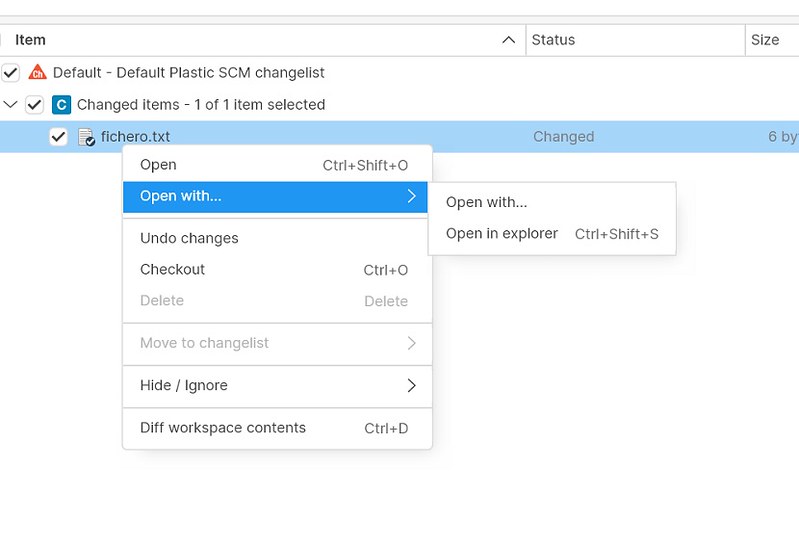 Screenshot
ScreenshotAll platforms - PlasticX, GluonX: Spacebar to check/uncheck items
Check/Uncheck all selected nodes from tree views with checkable items on spacebar key down.
Windows - PlasticX: Dynamic Workspaces configuration
A new tab option has been added for "Dynamic workspaces" in the Preferences window. This new view contains the status of the plasticfs process (running/not running) and allows user to install this feature if it's not running. Turning on the plasticfs, the dynamic workspaces functionality is automatically enabled and ready to be used.
 Screenshot
ScreenshotLink to the video: https://imgur.com/cnSpjPl
All platforms - PlasticX: file plastic links now open in GluonX
Opening a file plastic link will now launch GluonX rather than Gluon.
All platforms - Plastic, Gluon: Improved enterprise edition onboarding
We unified the onboardings in the cloud and enterprise edition. Now both use the same view, and you can connect to an on-premises server or to a cloud server from both editions. This is how it looks:
 Screenshot
Screenshot Screenshot
ScreenshotAll platforms - PlasticX: Compact the UI.
Reduce the overall margins/paddings to make the UI a little bit more compact, so more content is visible in the display. We compacted the following UI elements.
* PlasticX/GluonX: Compact the TreeDataGrid node height.
* PlasticX/GluonX: Compact the Switch Workspace button paddings.
* PlasticX/GluonX: Compact the PlasticX Topbar height.
* PlasticX/GluonX: Compact the Home view toolbar panels.
* PlasticX: Compact the left SideBar item height.
* GluonX: Compact the Tab bar.
All platforms - PlasticX, GluonX: handle .meta files
Selecting an asset for check-in in the Pending Changes view in PlasticX and the Check-in view in GluonX will now automatically selected the associated .meta file too. This also applies to the Incoming changes view and the Workspace Configuration view of GluonX.
Windows - Command-line client: Symlinks are now supported
We added support for symlinks on Windows! The long awaited feature is now here for command line only (GUI fixes coming soon).
== WHAT IS NEW ==
Symlinks created previously on Linux and macOS were replaced on Windows by placeholder text files containing the linked path.
Now, the Plastic command line supports Windows symlinks as well.
== REQUIREMENTS ==
To create symlinks, Windows 10 build 14972 or newer is required. You also need to enable Developer Mode (https://docs.microsoft.com/en-us/windows/apps/get-started/enable-your-device-for-development).
== HOW TO ENABLE THE FEATURE ==
Symlink support will be enabled by default in forthcoming versions. For now, you can add the following key to your client.conf:
<EnableSymlinkSupportOnWindows>yes</EnableSymlinkSupportOnWindows>
Note 1: GUI support is still in progress. By enabling the feature and using symlinks you might experience glitches in the GUI.
Note 2: PlasticFS still does not support symlinks and this feature might interfere with its proper behavior. You might need to mount your workspace right under a volume specifier. For instance:
cm wk MY_WORKSPACE D:
Note 3: If you enable this feature, symlinks placeholders will eventually be promoted as private files. If you still have any in your workspace, you can remove them and let Plastic to recreate them as actual symlinks.
Note 4: If you disable this feature, dangling symlinks in your workspace might deceive the Plastic client. Remember to erase them immediately after.
== HOW TO CREATE SYMLINKS ON WINDOWS ==
You can use the same Plastic commands and options you would use on Linux or macOS:
C:\wkspaces\sokoban> mklink /D Scripts Assets\Scripts C:\wkspaces\sokoban> cm add Scripts The selected items are about to be added. Please wait ... Item c:\wkspaces\sokoban\Scripts was correctly added C:\wkspaces\sokoban> cm ci --symlink Scripts The selected items are about to be checked in. Please wait ... - Checkin finished 26 bytes/26 bytes [################################] 100 % C:\wkspaces\sokoban> cm co --symlink Scripts The selected items are about to be checked out. Please wait ... Item c:\wkspaces\sokoban\Scripts was correctly checked out C:\wkspaces\sokoban> cm undo --symlink Scripts c:\wkspaces\sokoban\Scripts unchecked out correctly
All platforms - PlasticX: fixes in GUI help
Fixed broken links in GUI help
*Link:https://plasticscm.com/download/help/ignored-hidden-etc.html broken, replaced with: link:https://plasticscm.com/download/help/ignored-hidden-etc
*Link:https://plasticscm.com/help/recursivemerge broken, replaced with:link:https://plasticscm.com/download/help/recursivemerge
Fixed "You can also customize the query by clicking Advanced" links in Changesets View and Labels View help, the links now works correctly
All platforms - PlasticX: Fixed an "unexpected error" in the diff view.
During the view initialization, sometimes clicking the diff view raised an "An unexpected error has occurred". Now it's fixed.
All platforms - Gluon: Corrected text to switch to Plastic
In the top right menu of Gluon there's an option to switch to the Plastic SCM GUI. When opening the menu from the home view, the text of this option said "Switch to Gluon", which was incorrect. We fixed this issue:
 Screenshot
Screenshot