Release Notes
10.0.16.6621: Feb 24 2022
All platforms - PlasticX: New GUI Announcement
You're invited to check out the new Plastic GUI - a sneak peek at the work we've been doing to continuously improve the Plastic experience for all users, regardless of experience level. The new Plastic GUI is now the default GUI for MacOS and Linux. It is also discoverable in the bottom left corner of the Windows GUI.
This new GUI is cross-platform, includes a dark theme and provides better syntax highlighting. Many more improvements are coming soon, including Gluon support! Try out the new experience and switch back to the Legacy GUI at any time.
To try out the new GUI simply click on the "Switch to new GUI" text near the bottom of the side panel, as shown in these screenshots:
Switch to new GUI button Linux:
Switch to new GUI button macOS:
Switch to new GUI button Windows:
Welcome to new GUI:
You can switch back to the legacy GUI at any time by selecting the option shown here:
Switch to legacy GUI:
Command-line client: Updated the Spanish command-line help for several commands.
We keep on updating the Spanish documentation of the command-line help. These are the commands whose Spanish documentation has been completely updated on this round:
* log
* ls
* manipulateselector
* merge
* attribute create
* attribute delete
* attribute edit
* attribute rename
* attribute set
* attribute unset
* branch create
* branch delete
* branch history
* branch rename
* branch showmain
* branch showmerges
* repository
* repository add
* repository create
* repository delete
* repository list
* repository rename
* trigger
* trigger create
* trigger delete
* trigger list
All clients: The performance of the status operation was improved again!
The overall time of the status operation is a 60% faster. This is only super-noticeable with huge workspaces (>4M of files), when the watcher is enabled and after the first status runs. Otherwise, the time spent in disk operations makes the improvement less noticeable.
After all the improvements done, the status time goes from 7.1s to 2.7s!
The tests were done:
* using a workspace of 4011530 files, 264143 directories and 264 GB.
* in an e2-standard-8 (Google Cloud) instance with a debian-10 image and a SSD persistent disk.
Command-line client: Changelist info is displayed along with the controlled changes in status command
When using --changelist options in status command, now it shows at the top of every grouped section of changes the information regarding the changelist owning these changes. The "--machinereadable status" option now works along with --changelist.
For instance: considering a workspace with two files (BoxCollider.cpp, and StartGameBtn.cpp), each one added to its corresponding changelist (Physics, GUI), the following command:
cm status --changelist=Physics
Will display something similar to this as far as there is a controlled change in BoxCollider.cpp file:
/main@VideogameEngine@localhost:8084 (cs:1 - head) Changelist: Physics:Every change related to physic calculations in the engine Changed Status Size Last Modified Path Checked-out 7 bytes 4 minutes ago BoxCollider.cpp
And the following command...
cm status --changelist=Physics --machinereadable --fieldseparator=_ --startlineseparator=. --endlineseparator=,
.. will display something similar to this as far as there is a controlled change in BoxCollider.cpp file:
.STATUS_1_VideogameEngine_localhost:8084, .CHLIST_Physics_Every change related to physic calculations in the engine, .CO_C:wkspacesVideogameEngineWKBoxCollider.cpp,
Command-line client: Allow creating multi-line comments
Allows the use of the escape sequences 'n' and 'rn' to be used in checkin comments to generate line returns. Previously these would not be interpreted as escape sequences and would be included literally in the comment.
Command-line client: Allow the '--xml=output_file' parameter in the 'cm find' command.
Before, you needed to specify '--xml --file=output_file' to print the find result to a file. Now, you can just use '--xml=output_file' like other commands do.
All platforms - DevOps: Trunkbot auto enqueue branches when new changes in dst branch.
Before this version, if new changesets reach your trunk branch (i.e., '/main' branch) while a merge changeset -changes of your own branch and the trunk branch- is being built & tested, it won't be possible to merge the branch.
Now you can set up your Trunkbot configuration to queue the affected branch again automatically, and hence repeating all the branch processing, including the last changes from trunk branch in the merge changeset.
You can enable this feature in the mergebot configuration:
Windows - Plastic: Improved usage with external data (archived revisions).
Before, the first update run with archived revisions asked for the storage location with multiple GUI dialog windows at the same time. Moreover, this dialog was shown once per file which was annoying when you just wanted to skip downloading those files.
Now, it only shows one dialog window at a time. If you enter the right storage location in the first dialog, you are not bothered with more dialogs, and everything is downloaded as expected. On the contrary, if you cancel it, you are not asked again for other revisions archived during the same operation.
Plastic Drive - Error mounting this changeset
Before, the 'Mount this changeset in Plastic Drive' option failed showing the following error message: Unable to load DLL 'dokan1.dll'.
Now, Plastic Drive has been upgraded to use a newer version of Dokan, fixing the issue. You can download it from here:
https://github.com/dokan-dev/dokany/releases/download/v1.4.1.1000/DokanSetup.exe
All platforms - PlasticX: Enterprise configuration dialog has no margins
Margins added to enterprise configuration dialog.
All platforms - PlasticX: Launch Gluon enabled in onboarding
We have enabled the Launch Gluon button in the onboarding dialogs for PlasticX. Currently it launches the official Gluon release. In the future it will launch GluonX of course!
Al platforms - PlasticX: save revision enabled for History and Browse Repository views
You can now save a revision to disk from the History and Browse Repository views by selecting the context menu item.
All platforms, PlasticX: Fixed miscellaneous issues in Branch Explorer view.
* When searching, with the "Only relevant" option enabled, the highlighted branch lost the changeset parent link draws. Now it's fixed.
* Clicking on the changeset parent link draws fired an unwanted "changeset selected" event. Now it's fixed.
* A user reported in the forum that using the "Only relevant" button moved the branch explorer away from the selection. Now it's fixed. The following rules are used to determine how to maintain the relative position:
** If the "home" changeset is visible on the screen it maintains its relative position.
** If there is a selected changeset, it maintains its relative position. If the selected changeset is not relevant, its relevant parent is used.
** Otherwise, the most right visible changeset is used to maintain the relative position.
* When navigating changesets with keys in the branch explorer, sometimes a changeset that is not visible (but it's near the clip edges) is not made visible. Now it's fixed.
* The attributes view was recalculated when clicking an object, even if it was already the selected object. Now it's fixed.
All platforms - PlasticX: fixed diff window files panel
Diff window panel files panel was not filling the available space, this is now fixed.
All platforms - PlasticX: Fix filter not working properly in Branch Explorer
After filtering a branch in the branch explorer, if you changed to another workplace the previous filter remained in the next workplace
We fixed this issue, and now the branch explorer filter works properly
All platforms - PlasticX: Fixed default focus selection in some dialogs
When a dialog is displayed the first TextBox must be selected with proper focus.
All platforms - PlasticX: Other Options in preferences give an index out of range error
Fixed issue caused by missing tag on client.conf.
Reported on Other Options in preferences give an index out of range error
All platforms - PlasticX: Transparent buttons issue
Fixed issue in which buttons from incoming changes notification appears transparent when hovering or clicking it.
All platforms - PlasticX: fixed exception when selecting empty search result
We fixed an exception that was thrown if you clicked on an empty search result on the Workspace Explorer view.
All platforms - PlasticX: Files overlay misaligned on 4k displays
Fixed an issue that causes the files overlay on workspace explorer to be misaligned when the display has a to be scaled, a common case for 4k displays.
 Screenshot
Screenshot
 Screenshot
Screenshot
 Screenshot
Screenshot
 Screenshot
Screenshot
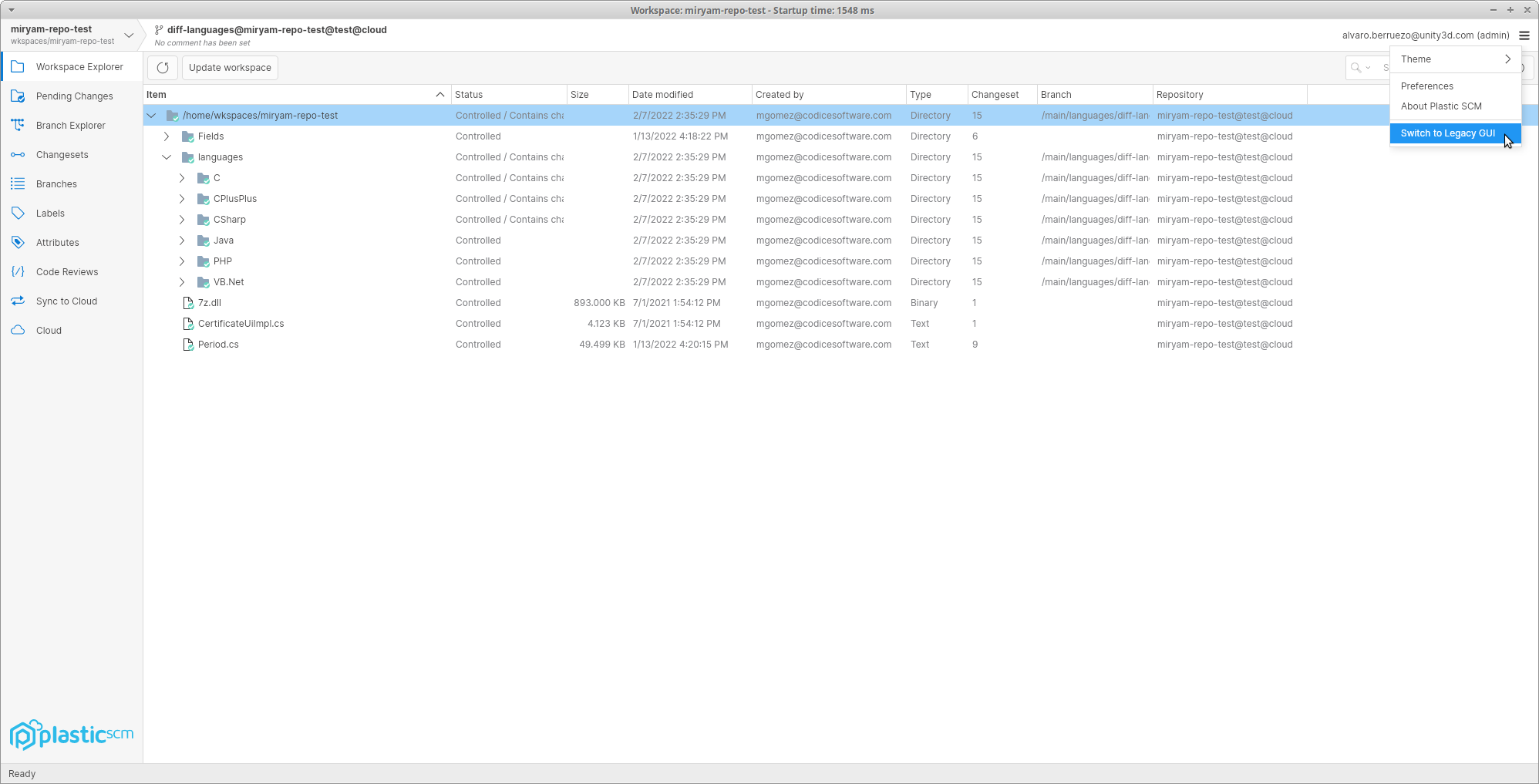 Screenshot
Screenshot
 Screenshot
Screenshot
 Screenshot
Screenshot
 Screenshot
Screenshot
 Screenshot
Screenshot