Release Notes
10.0.16.6443: Jan 20 2022
All platforms - Client: cm partial ci now supports machine readable format
To obtain an easily parseable output, just use the --machinereadable
option:
$ cm partial ci --machinereadable file.txt | program
Or alternatively:
$ cm partial ci --machinereadable file.txt > /path/to/output.txt $ cat /path/to/output.txt CI_START STAGE - STAGE - 0.00 of 13.89 MB STAGE Multi-thread checkin - 0.00 of 13.89 MB ...
Remember you can override the default separators by using formatting options. You might need to double-quote them depending on your shell:
$ cm partial ci --machinereadable "--startlineseparator=[" "--endlineseparator=]" "--fieldseparator=:" file.txt > /path/to/output.txt [CI_START] [STAGE: - ] [STAGE: - 0.00 of 13.89 MB] [STAGE:Multi-thread checkin - 0.00 of 13.89 MB]
All platforms - all clients: corrected pluralization of time span strings
We changed "1 days/hours/minutes ago" to "1 day/hour/minute ago" throughout all the clients.
All Platforms - Server: htop application was crashing when displaying View -> Method Stats.
Now it properly displays and updates each available method call.
Linux - PlasticX: enabled FileSystemWatcher for better performance finding pending changes
We enabled the .NET Core FileSystemWatcher in 'PlasticX' Desktop app and cm
command line client on Linux. It was already enabled on Windows and MacOS, but now Linux users will benefit from this improvement too.
You should see a significant speed up in detecting changes in the Pending Changes view or using the cm status
command.
The speed up will depend on the particular configuration. As an example, with 2000 items in the pending changes view, we saw the search time shrinks from 650ms to 350ms.
All platforms - PlasticX: Items search result panel is now bigger
We made search results panel of the items view wider, to show more of long paths, and taller, to show more items. In fact, the results panel is over 100% bigger than before!
All platforms - PlasticX: UX improvements to Query views.
We made some improvements to the views that have advanced query functionality: the changesets, branches, attributes, labels, shelvesets and code reviews views.
1. We changed the style of the Execute button to make it clearer.
2. Pressing Enter in the query entry field now executes the query.
3. Refreshing the view uses the currently query (rather than the last executed query).
All platforms - PlasticX: File size column now right-aligned
We right-aligned the text in the file size column throughout the application.
Here's how it looks:
Windows - PlasticX: launch PlasticX after auto-upgrade
When a new version of Plastic is available, a notification panel will appear giving you the option of downloading and installing the new version.
Previously, after installing the new version, the official Plastic release would be launched even if you initiated the upgrade from PlasticX. Now, PlasticX will be launched in this case.
All platforms - PlasticX: Added merge explanation view
When applying a merge, now there is a "Merge diagram" button that shows the merge explanation. Here's how it looks:
All platforms - PlasticX: textmate integration is 450% faster.
We reworked AvaloniaEdit's TextMate integration and now is much faster when handling mid/big files and it reduces CPU by 50% when tokenizing files.
All platforms - PlasticX: Sometimes the diff viewer didn't display the first difference correctly.
Sometimes, when opening a differences window or a code review, the diff viewer didn't navigate to the first difference correctly. Now it's fixed.
All platforms - PlasticX: Fixed double click event on tables
When double-clicking on a table, we were executing the double-click event even if the user didn't click on a table row. For example, if the user double-clicked on the header of the table, or in the free space at the bottom of it, the selected row would be expanded (or whatever the double-click behavior is expected on that table). This also happened with the right-click.
Now this issue is fixed and the action will only be performed if the user clicked on a row of the table
All platforms - PlasticX: Fixed unexpected behavior when selecting items on a table
When selecting an item on a table for the first time, we were not managing the table properties correctly, and this was causing issues, such as the inability to execute a shortcut over the selected item, or open the context menu with a right-click.
We fixed this issue, and now the first selection of the table will work as expected
All platforms - PlasticX: Disable "Open" button in the switcher window when needed
The "Open" button in the switcher window was always enabled when the workspaces tab was selected, even when the workspaces list was empty. We fixed this issue, and now the button is only enabled when there is a workspace selected.
All platforms - PlasticX: corrected Date modified for Added items in Workspace Explorer
Added items were appearing in the Workspace Explorer with an invalid Date modified (1/1/1001) when they should have no date displayed.
All platforms - PlasticX: fixed exception opening context menu in a directory's History
An exception was thrown if you right-clicked in the History view for a directory. We fixed this. There is no context menu to show in this scenario.
All platforms - PlasticX: fixed text clipping on Code Review window
The text of the code review summary was being clipped by a couple of pixels at the bottom. Fixed.
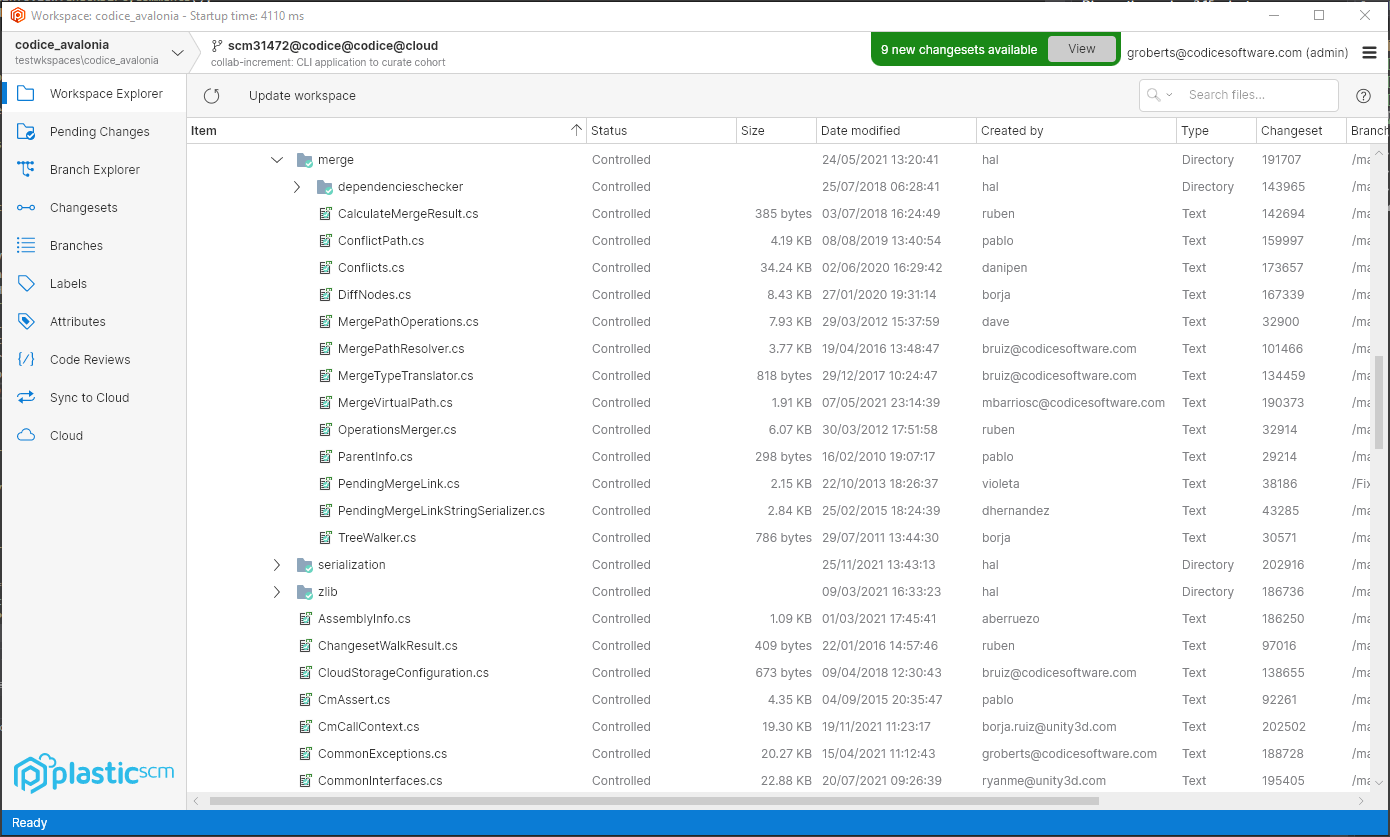 Screenshot
Screenshot
 Screenshot
Screenshot
 Screenshot
Screenshot