Release Notes
10.0.16.5859: Aug 05 2021
All platforms - All clients: Wake On Lan support added to clients.
If your personal server runs on a different computer and it goes to sleep but supports WOL, the Plastic clients will send a magic Wake On Lan packet to try to wake it up.
We added support for Linux, Windows and macOS, but the feature is still kinda experimental, so do not hesitate to contact us with suggestions.
macOS - Command line client: .NET Core 'cm' is here!
All the macOS installers will now bundle a netcore-compiled command line client!
From now on, the command line client ("cm") will be a netcore-based application, replacing the mono-based command line client, that had several stability glitches, it lacked of some features (latest SSL protocols)... but now we use the netcore-based "cm" application compiled to target macOS specifically.
Enjoy!
IMPORTANT REMARKS:
1- This new CLI client doesn't support issue tracker extensions yet. If you're using them, you might detect that checkins aren't logged in the configured issue tracker. We'll add support for that feature again in the future.
2- The cm sync git
feature is not yet available, due to a compatibility issue with native libraries and this new compilation of "cm" in .NET Core. We will enable this feature really soon (next release). So, if you're using this feature in macOS, we recommend NOT TO UPGRADE to this version.
Windows - Plastic: Editing changesets to retroactively link to a code review will now mark the change requests referenced as done.
For example, let's say you are fixing issues from a code review. You solve the problem brought up in the change request b78993b but forget to include it in your comment when checking in the changes:
Fixed the issue
To fix this, you can edit the comment in the properties panel, comparison view or via the command line to add the correct annotation:
[apply-change:b78993b] Fixed the issue
Previously this would do nothing but now it will mark the change request as done.
Windows - Plastic: Added support for FoxPro syntax highlight.
Now Plastic SCM displays syntax coloring for .prg source code files in the Diff Viewer (Windows only).
All Platforms - Command line client: The command "cm changeset edit" now correctly handles GUIDs
Previously this command only worked with changeset numbers. It now works if you refer to a changeset by its GUID.
Example:
cm changeset edit "89095131-895d-4173-9440-ff9ef9b2538d@project@cloud" "Changing my commit message"
All platforms - Plastic: Improved explanation text for directory conflicts
We add the words "Yours" and "Theirs" to the source and destination of a merge conflict to make it really clear where each conflicting change is coming from.
All Platforms - Server: Added the 'authtoken' command for generating authentication tokens.
$ plasticd authtoken NEW-KEY-GENERATED
This is useful if your Plastic SCM server is using LDAP or Active Directory authentication. In this case, we strongly encourage you to enable auth tokens for security reasons.
You can enable it by editing your server.conf and add the following key:
<LdapTokenPrivateKey>NEW-KEY-GENERATED</LdapTokenPrivateKey>
Where NEW-KEY-GENERATED will be actually the output of the 'plastic authtoken' command.
Windows - Gluon: switch to changeset
This change is part of a set of changes mainly aimed at improving the workflow for Artists working in Unreal, but it is available to all users.
Artists working in Unreal often run into problems because of the coupled nature of game engine code and assets. It is not clear to the Artist which changeset to work on, and if they choose incorrectly then checkins can overwrite game code.
We have added a menu option to the Changesets view that allows you to switch the workspace to a specified changeset. This allows Artists to ensure their entire workspace is consistent and in the correct changeset.
Here is where you'll find the new option:
Windows - Gluon: Custom actions for Changesets
You can now configure custom actions that can be launched from the Changesets view context menu.
This feature has been available in Plastic for some time, and now we've made it available to Gluon users too.
Check out this blog post about [https://blog.plasticscm.com/2017/12/introducing-plastic-scm-external-tools-actions.html configuring external tools].
* How to configure External Tools for changesets
Add a new configuration file 'externaltools.conf'.
It allows you to specify external applications and arguments to pass to them. This is the syntax:
changeset | <toolName> | <pathToExecutable> | <args>
- toolName: The name of the tool to be displayed in the context menu
- pathToExecutable: Absolute path to the targeted application
- args: The arguments to be passed to the targeted application. There are three currently supported placeholders: @object (replaced with the object name), @repository (replaced with the repository of the object) and @wkpath (replaced with the current workspace path). Please note that the replaced values might contain blank spaces, so they'll probably need to be surrounded with quotes.
Examples:
changeset | Label changeset | "C:/Program Files/PlasticSCM5/client/cm.exe" | label create lb:MyLabel cs:@object
This will create a menu item "Label changeset" under "External Tools" which applies the label "MyLabel" to the selected changeset.
It should look like this:
You can add multiple external tools - just add a line to the config file for each one.
Plastic, Gluon - Linux: Release notes link not working
The release notes link in the About window on Linux didn't open the browser when clicking it. We fixed this behavior
macOS - Plastic, Mergetool: Fixed exception restoring differences in certain scenarios.
In macOS, when trying to restore a difference was placed in the last line on the right editor, it failed with an "Index out of bounds" exception. Now it's fixed.
Windows, Plastic: Fixed low contrast texts in Windows GUI for dark themes.
This is just an aesthetic issue. Using some themes (montana-dark, i3), the progress panels that appeared in the bottom when performing and "Update" or "Checkin" operation contrasted bad with the background. Now it's fixed.
Windows - Plastic: fixed error when deleting multiple branches
We corrected an unexpected error when deleting multiple branches at the same time. Note, the branches were deleted correctly, but an error was produced when updating the view after the delete.
Windows - Plastic: Fixed problems with Jira bound to Plastic changesets
When you link a changeset to a Jira task there was an error that showed that the specific repository wasn't found. Now this is fixed, and you can select a changeset at the branch explorer view and click on any changeset without getting this error.
All platforms - Server: Fixed server issue using security triggers.
Having a security trigger configured, the server could fail and terminate when an unauthorized user tried to get info from a repository. Now, it's fixed
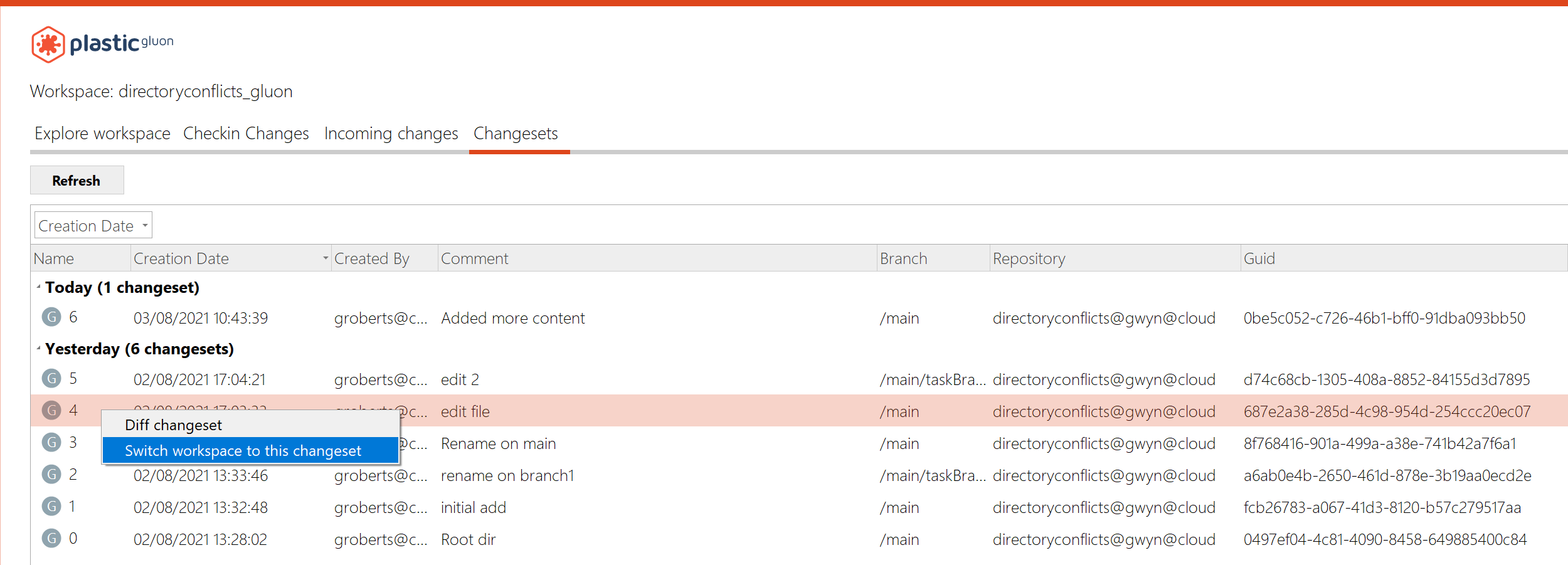 Screenshot
Screenshot
 Screenshot
Screenshot